Cloud-Based vs On-Premises Business Management Software: Pros and Cons
Effective management software plays a pivotal role in enhancing productivity, streamlining operations, and achieving sustainable growth. As businesses seek advanced solutions to manage their operations, two primary deployment models have gained significant popularity: cloud-based and on-premises software.
Cloud-based software, powered by remote servers and accessible via the internet, has witnessed a remarkable surge in adoption. Simultaneously, on-premises software, traditionally deployed on local infrastructure, continues to hold its ground as a reliable choice for many organizations. In this blog, we will explore the pros and cons of both cloud-based and on-premises business management software, helping you make an informed decision for your business.
We will focus on the following:
- Definition and Overview
- Differences in Deployment and Accessibility
- Pros and Cons of Cloud-Based and On-Premises Business Management Software
- Choosing the Right Approach
- Skhokho Business Management Software for Small Business Growth
- The Concept of Cloud Computing and Its Benefits

By the end of this blog, you will have a comprehensive understanding of the pros and cons associated with cloud-based and on-premises business management software. Armed with this knowledge, you will be better equipped to choose the deployment model that best suits your organization's requirements, ensuring smooth operations, enhanced productivity, and long-term success.
Definition and Overview
Cloud-based Business Management Software:
Cloud-based business management software refers to applications and tools that are hosted and operated remotely on servers provided by a third-party vendor. It operates on the cloud computing model, allowing users to access their data, applications, and services via the internet. In this deployment model, the software provider is responsible for infrastructure maintenance, updates, and security.
On-Premises Business Management Software:
On-premises business management software, also known as self-hosted software, is installed and operated locally within an organization's infrastructure. It requires dedicated hardware and servers to run the software, and all data and applications are stored on-site. Organizations maintain full control over the software, including updates, maintenance, and security measures.
Differences in Deployment and Accessibility
The key distinction between cloud-based and on-premises software lies in the deployment and accessibility:
Cloud-Based Software:
Deployment: Cloud-based software is hosted on remote servers operated by the software provider. Users access the software through web browsers or dedicated applications, eliminating the need for on-site installations.
Accessibility: Cloud-based software enables users to access their data and applications from any device with an internet connection. This accessibility allows for remote work, collaboration, and real-time data synchronization across multiple locations.
On-Premises Software:
Deployment: On-premises software requires installation and configuration on local servers and infrastructure within the organization's premises. It involves purchasing licenses and setting up the software on the organization's hardware.
Accessibility: On-premises software typically requires users to be physically present within the organization's network to access the system. Remote access may be limited or require additional setup, such as VPN connections.

Pros and Cons of Cloud-Based and On-Premises Business Management Software
Advantages of Cloud-Based Software:
- Accessibility: Cloud-based software allows users to access their data and applications from anywhere with an internet connection. This enables remote work, collaboration, and real-time data synchronization across multiple locations.
- Scalability: Cloud-based solutions offer scalability, allowing businesses to easily scale resources up or down based on their evolving needs. Organizations can quickly add or remove users, storage, or processing power without the need for significant infrastructure investments.
- Lower Initial Cost: Cloud-based software often has lower upfront costs compared to on-premises solutions. Instead of purchasing hardware and licenses, businesses pay for the software through a subscription-based model, reducing the initial financial burden.
Disadvantages of Cloud-Based Software:
- Data Security and Privacy: Storing data on remote servers raises concerns about data security and privacy. Organizations must trust the cloud provider's security measures and ensure compliance with data protection regulations.
- Dependency on Internet Connection: Cloud-based software relies on a stable internet connection for access. Disruptions in connectivity can impede productivity and access to critical business functions.
- Pros and Cons of On-Premises Business Management Software:

Advantages of On-Premises Software:
- Data Control: With on-premises software, organizations have full control over their data. They can implement their security measures, control access permissions, and ensure compliance with industry-specific regulations.
- Security: Some businesses perceive on-premises software as more secure because data is stored within their own infrastructure. This allows them to establish robust security protocols tailored to their specific needs.
- Customization: On-premises software offers greater flexibility for customization and integration with existing systems. This allows organizations to tailor the software to their unique business processes and requirements.
Disadvantages of On-Premises Software:
- Higher Initial Costs: On-premises software requires upfront investments in hardware, servers, licenses, and infrastructure setup. These costs can be significant, especially for small and medium-sized businesses.
- Maintenance and Upgrades: Organizations are responsible for managing maintenance, updates, and upgrades of the software in-house. This requires dedicated IT staff, resources, and time to ensure optimal performance and security.
- Limited Accessibility: On-premises software typically offers limited accessibility outside the office network. Remote access may require additional setup, such as virtual private networks (VPNs), limiting flexibility for remote work scenarios.
By understanding the pros and cons of both cloud-based and on-premises business management software, organizations can make an informed decision based on their specific needs, priorities, and resources. Evaluating factors such as data security, scalability, upfront costs, and accessibility will help businesses choose the deployment model that best aligns with their goals and supports their overall operations.

Choosing the Right Approach
When deciding between cloud-based and on-premises business management software, it's crucial to consider several factors to make an informed decision that aligns with your organization's needs and goals. Here are some key considerations:
- Specific Business Needs: Evaluate your business requirements and processes. Consider factors such as the size of your organization, the complexity of your operations, and the need for customization or integration with existing systems. Determine which deployment model better suits your unique needs.
- Budget: Assess your budget and financial capabilities. Cloud-based software often requires lower upfront costs as it eliminates the need for hardware investments. On the other hand, on-premises software involves higher initial expenses for hardware, licenses, and infrastructure setup. Consider both short-term and long-term costs, including maintenance, upgrades, and potential savings.
- Data Security and Privacy: Examine the sensitivity and confidentiality of your data. If your industry or regulatory requirements demand strict control over data storage and security, on-premises software might be the preferable choice. However, reputable cloud providers often have robust security measures and compliance certifications, making cloud-based solutions viable for many organizations.
- Scalability and Growth Plans: Consider your organization's growth projections and scalability needs. Cloud-based software offers flexibility for scaling resources up or down based on demand, making it suitable for businesses experiencing rapid growth or fluctuations. On-premises software may require additional investments and planning to accommodate future expansion.
By conducting a thorough analysis, weighing the pros and cons, and consulting with IT experts or software providers, you can make an informed decision. Remember that there is no one-size-fits-all approach. The right choice will depend on your specific needs, budget, security requirements, growth plans, and the expertise available within your organization. Choosing the optimal deployment model will empower your business to effectively manage operations, streamline processes, and drive sustainable growth.
Skhokho Business Management Software for Small Business Growth
If you choose cloud-based business management software, one excellent option to consider is Skhokho. Skhokho offers a powerful bundle of business management tools designed to streamline your operations and enhance productivity. With Skhokho, you'll have all the essential tools you need at your fingertips.
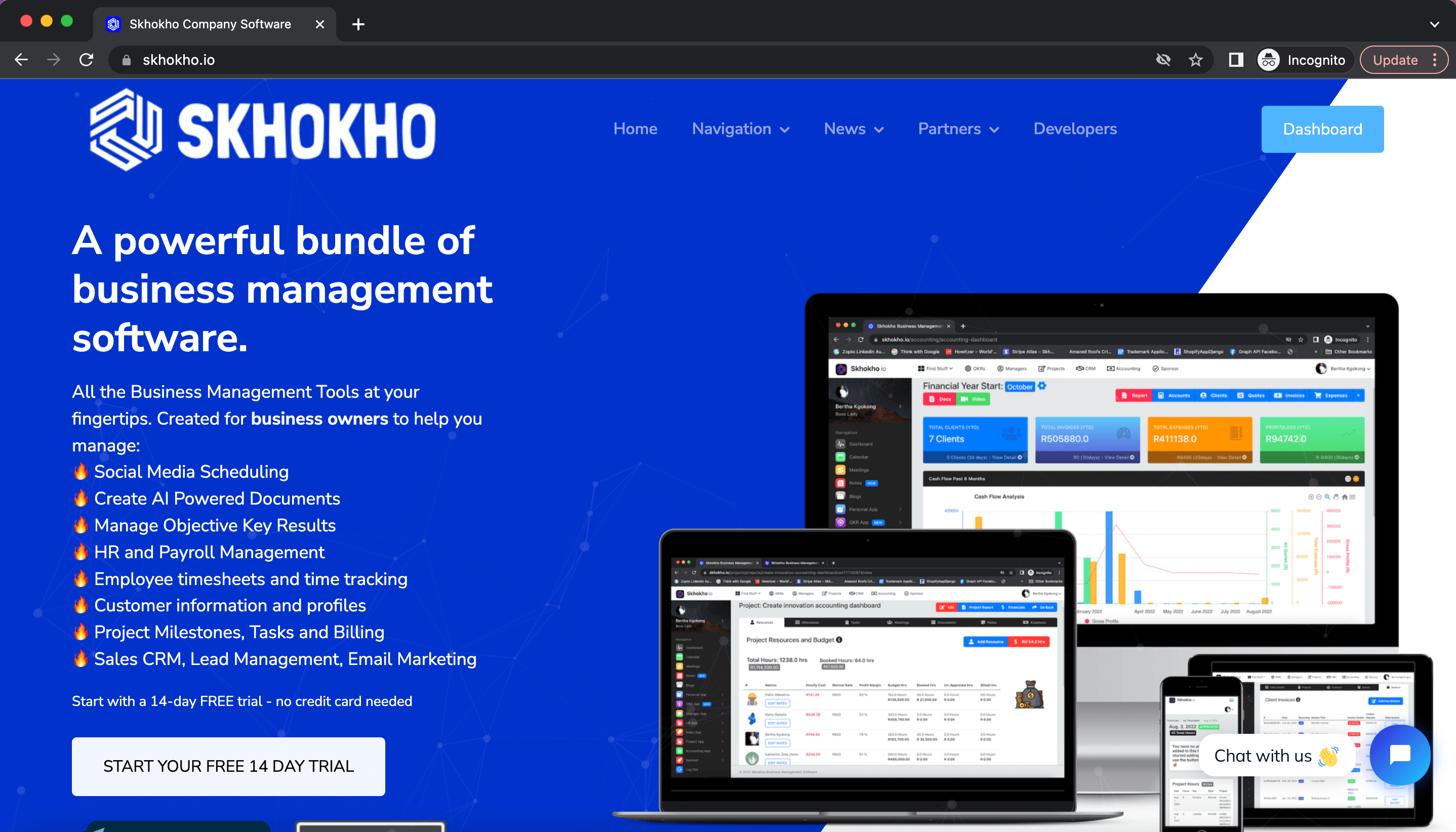
Let's take a closer look at the key features and integrated apps offered by Skhokho:
Human Resource Software for your HR records
Utilise the HR app to keep all your employee records stored in the cloud in digital format, information can be accesses from any device with an internet connection. Employees can maintain the accuracy of their own records, be audit ready for compliance checks.
Objective Key Results (OKRs) Software for Goal Setting
Get your team aligned from day one with OKRs Software built in to Skhokho BMS. Set objectives and key results for your teams to manage and grow.
Accounting Software for the books
Move from spreadsheet based accounting and record every invoice, expense and quote in one place, the information is ready to export in many different formats for incorporation in to professional accounting statements.
Project Management Tools
Manage your projects more efficiently in one place, your entire project team has access to the same information and documents. Communicate project milestones within your team and with clients with ease, manage project tasks and ensure that you deliver on time, quality results.
Sales and CRM
Fully equipped with a sales CRM that can store and manage contacts, send marketing emails and manage leads and opportunities. Track sales leads, save meeting notes and documents for ease of reference.
By leveraging Skhokho's integrated apps, including CRM, project management, accounting, OKR, HR, and meeting management, you can streamline your business processes and boost productivity across various functional areas. The comprehensive suite of tools offered by Skhokho ensures that you have everything you need to efficiently manage your business operations in a cloud-based environment.
Cloud computing is the practice of delivering computing resources, such as servers, storage, databases, software, and networking, over the internet. It provides on-demand access to a shared pool of resources that can be rapidly provisioned and scaled according to the user's needs.
Benefits of Cloud Computing in Business Management Software:
- Scalability: Cloud-based software offers scalability, allowing businesses to easily adjust resource allocation based on fluctuating demands. It enables organizations to expand or contract their usage as needed without the need for significant infrastructure investments.
- Cost Savings: Cloud-based software eliminates the need for upfront hardware purchases and reduces maintenance costs. It operates on a subscription-based pricing model, enabling businesses to pay only for the resources and features they require, potentially reducing overall costs.
- Automatic Updates and Maintenance: Cloud-based software providers handle updates, bug fixes, and security patches automatically. This ensures that businesses have access to the latest features and enhancements without the need for manual software maintenance.
- Flexibility and Collaboration: Cloud-based software facilitates collaboration and remote work by providing anytime, anywhere access to data and applications. It enables teams to work together seamlessly, regardless of their physical location, fostering productivity and efficiency.
Understanding the concept of cloud computing and the benefits it brings to business management software lays the foundation for exploring the pros and cons of both cloud-based and on-premises solutions. In the upcoming sections, we will delve deeper into the advantages and considerations associated with each deployment model.
Get Started with Skhokho
Register your free account today and take advantage of the 14 day free trial, no credit card information needed. For more information on how to use the system, click here.









