# Project App
The project app is designed to the one-stop-project management hub for your business. Skhokho Project Management Software is a lightweight Project Task, Milestone management solution designed for small businesses, to enable them to perform the day to day Project Management activities and collaborate between team members and departments.
The following features are available in the App
- Add new clients to the business
- Add and manage projects
- Add and manage meetings, related to projects
- Add and manage documents, related to projects
- Add and manage notes, related to projects
TIP
You will need access to the project app from your line manager to access the features described in this documentation.
TIP
Project App is created to track specific client projects with deliverables and milestones, if you want to track long term goals, you can use the OKR App instead (opens new window).
# Project Dashboard
You can access the project dashboard from this link (opens new window). You can get a snapshot view of all the project activities from the dashboard here. You can track how well your team is performing by comparing total versus completed milestones and project tasks.
You can also view the team workload here with respect to task allocation.
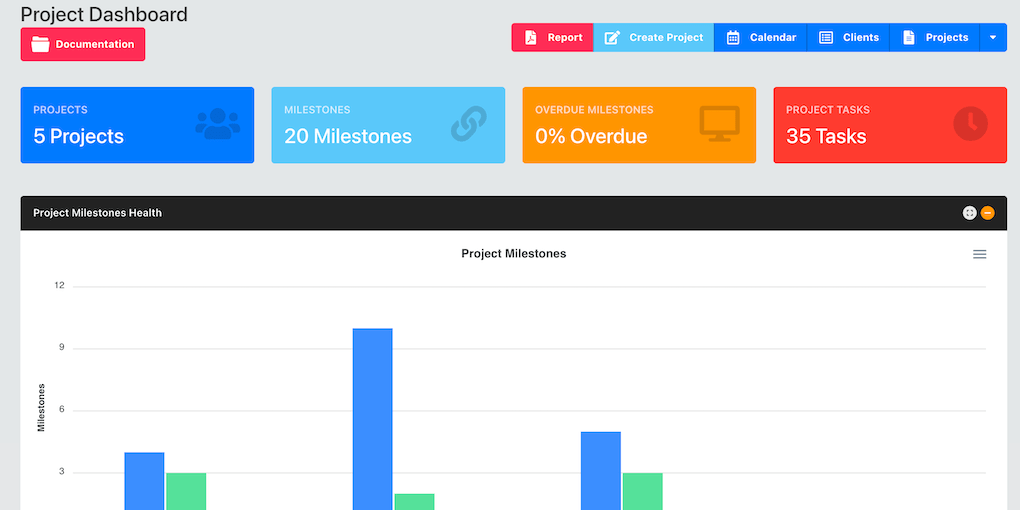
# Project Report
You can print a full PDF report of the current project analytics for your records as well from the dashboard page. At the top of the page, click "report".
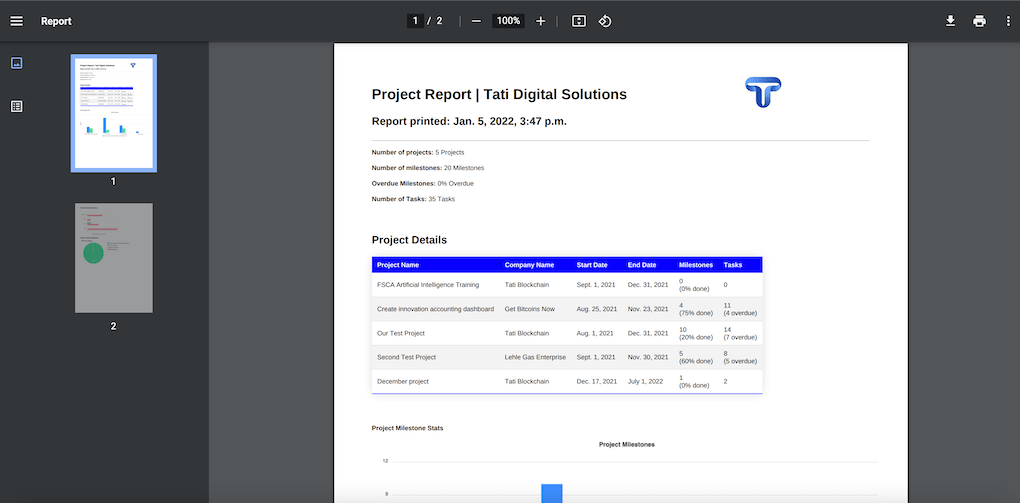
# Project Calendar
You can access the project calendar (opens new window) from here. All the milestones and project tasks will be scheduled on the calendar, you can easily view when certain activities are due.
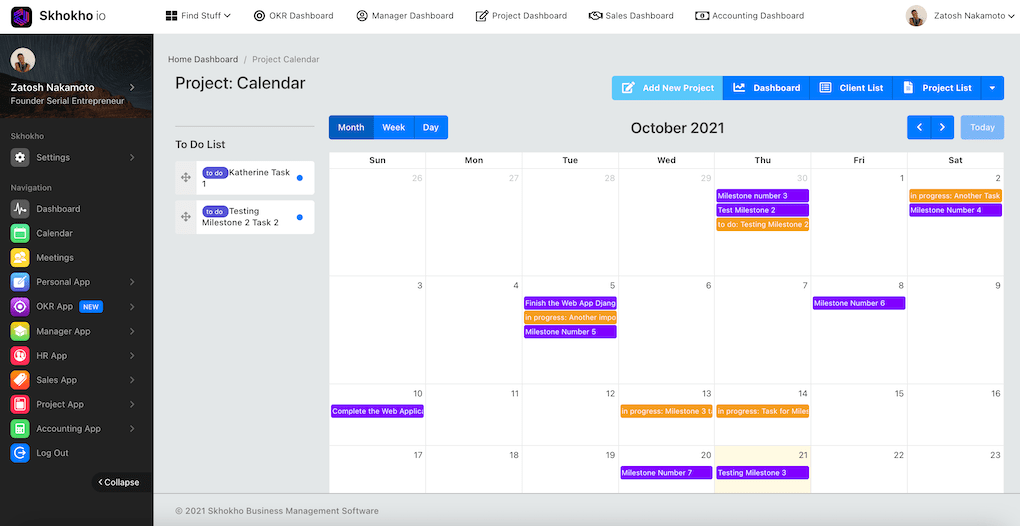
Clients →