# SkhokhoIO Documentation
This documentation is designed to help you get started with using the Skhokho Business Management Software. In order to get started, you need to create an account. When you create an account, you are automatically considered the owner of that business and can invite more people to join your account, as employees.
# Sign-In with Google
You can create an account with your google credentials, this is simple and convenient way to gain access to Skhokho for both registration and login.
Click on the "Sign in with Google" button and enter your Google credentials to register.
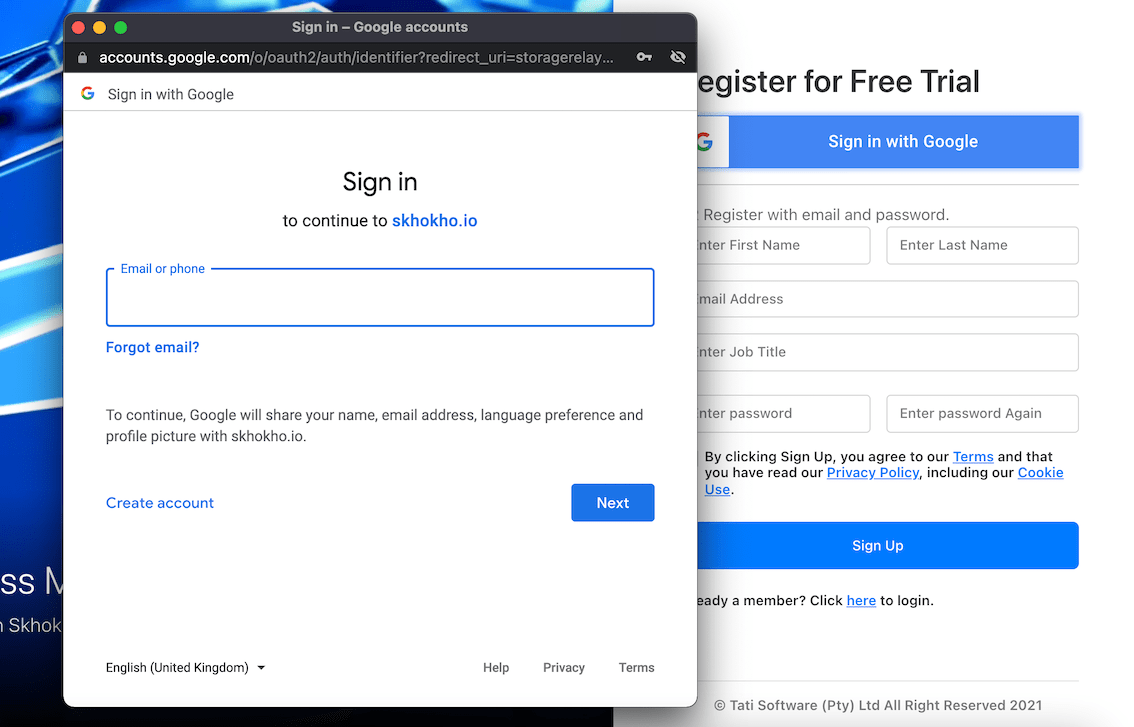
# Sign-In with Email and Password
In order to register an account, go to the Skhokho IO registration page (opens new window) here. You will need the following information.
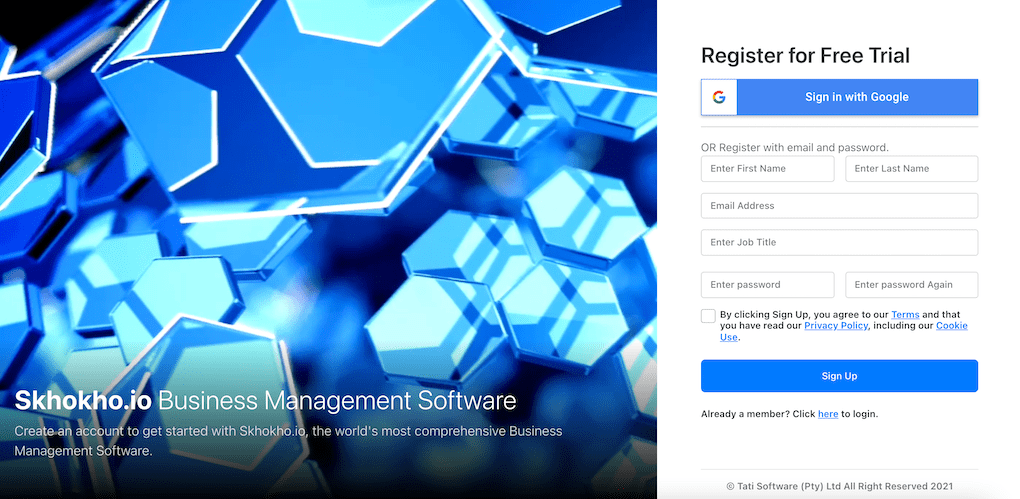
| Entry | Example | Required |
|---|---|---|
| First Name | Zatosh | Yes |
| Last Name | Nakamoto | Yes |
| Email Address | zatosh@gmail.com | Yes |
| Job Title | Junior Engineer | Yes |
| Password1 | ************ | Yes |
| Password2 | ************ | Yes |
| Accept Terms | - | Yes |
In order to proceed, you need to accept the terms of service (opens new window) for using our website.
# Complete Registration
Submit the form and check your email for a code to verify your email address. It will be a six digit numeric code.
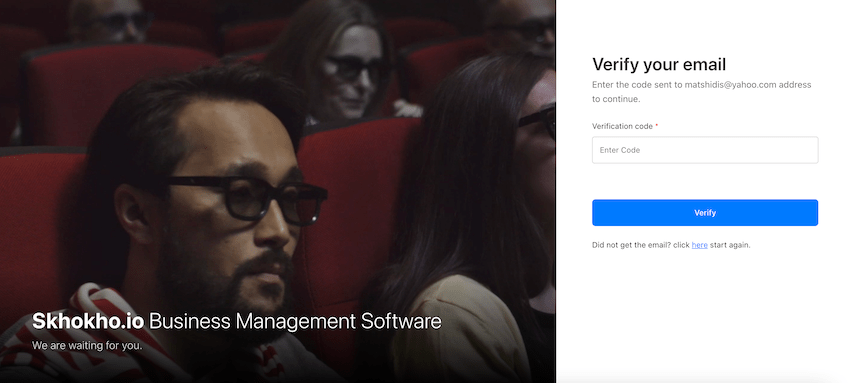
You will get an email with a six digit code, find the mail and enter the code in the space provided. If you do not find the email in your inbox, also look inside your junk folder and remember to add the email address to your contacts list, so in future you always receive emails from Skhokho.
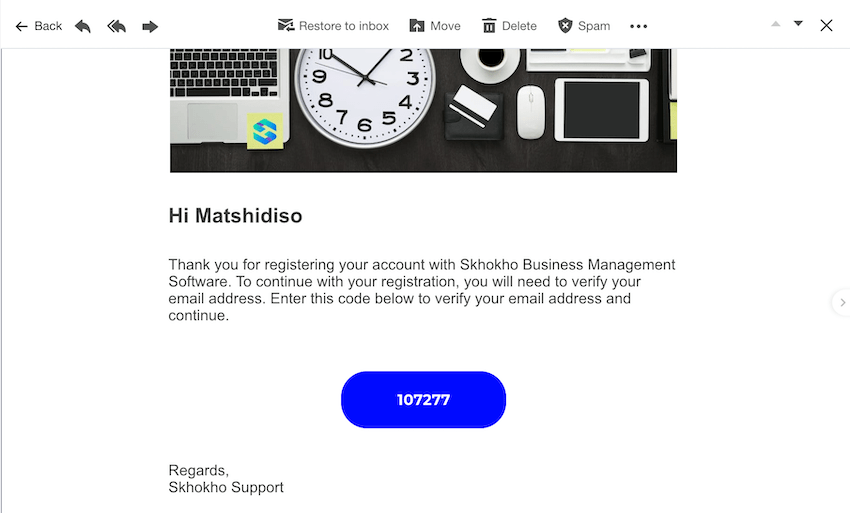
Then complete the rest of the registration by entering all the required fields. Select the option for your FREE trial, based on your business requirements.
# Dashboard Layout
When you land on Skhokho, you will see the explainer videos that have been carefully created to help you navigate your way through Skhokho.
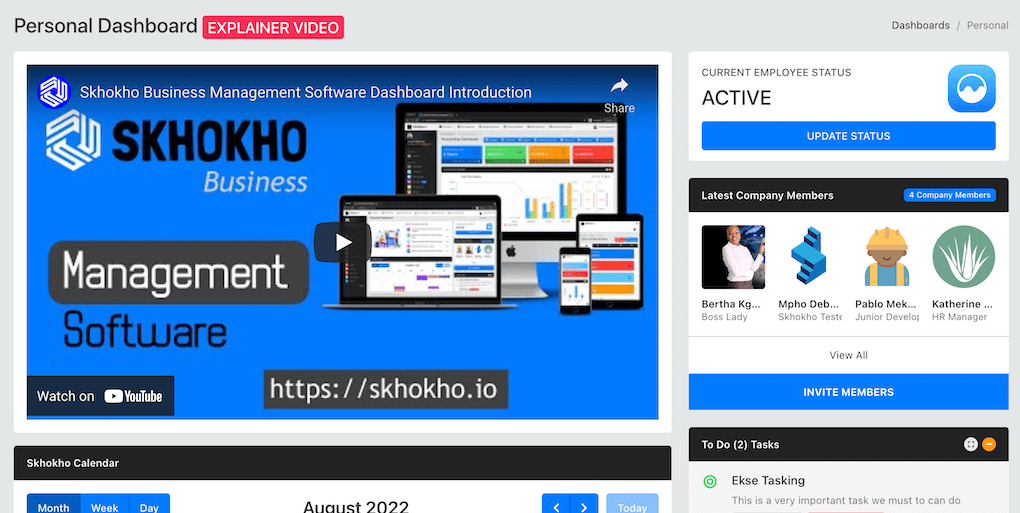
Watch the quick-start helper video to learn more about how to use and navigate through the software.
You can find more How To and helper videos on your YouTube Channel (opens new window)
# Account Billing
Skhokho billing is managed by secure Stripe Subscription Payments. When you first create an account, you will get a 14 day Free Trial. Everyone who creates a Skhokho account can use it for free for 14 days.
During and after the 14 day trial, you can choose to subscribe to Skhokho and get access to all the features on an ongoing basis.
Access the Billing Page (opens new window) here. You will be able to:
- Create a new subscription
- Upgrade or downgrade your subscription
- Cancel your subscription
TIP
Skhokho does not charge penalties or cancellation fees on our subscriptions, you can create and cancel a subscription at any time.