# Objective Key Results
Objective Key Results (OKR) are a goal setting methodology that is designed to help organisations and teams meet their business targets. Skhokho has a built in OKR workflow that will help you set goals on a team and individual level.
# OKR Dashboard
You can access the OKR dashboard from this link (opens new window). You can view a snapshot of the current business targets in one place. Data is shown per department, as departments enter OKR targets, their analytics will be displayed here.
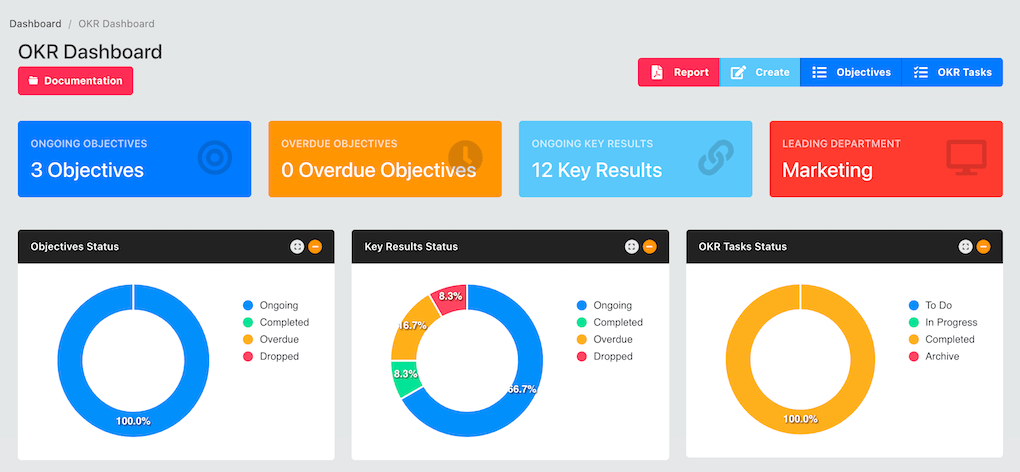
# OKR Report
You can access the snapshot OKR report, showing all the dashboard analytics in a PDF format. Click on the "report" button at the top of the page to view the report.
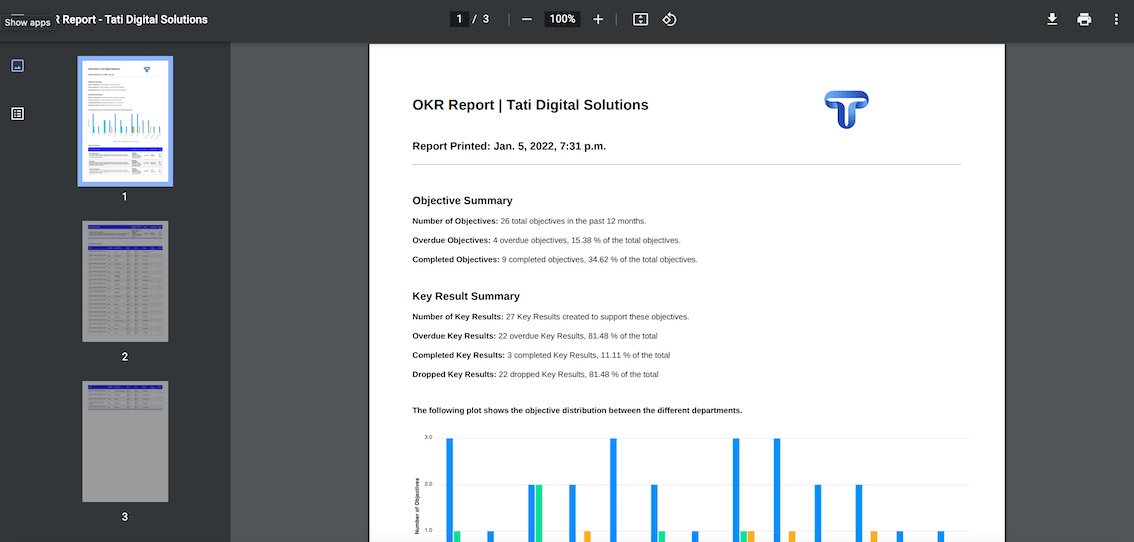
# Objectives List
To get started with OKRs, navigate to this page: Objectives List (opens new window). On this table you can see:
- Owner of the objective
- Department
- Start and end dates
- Status of the objective
- Number of Key Results
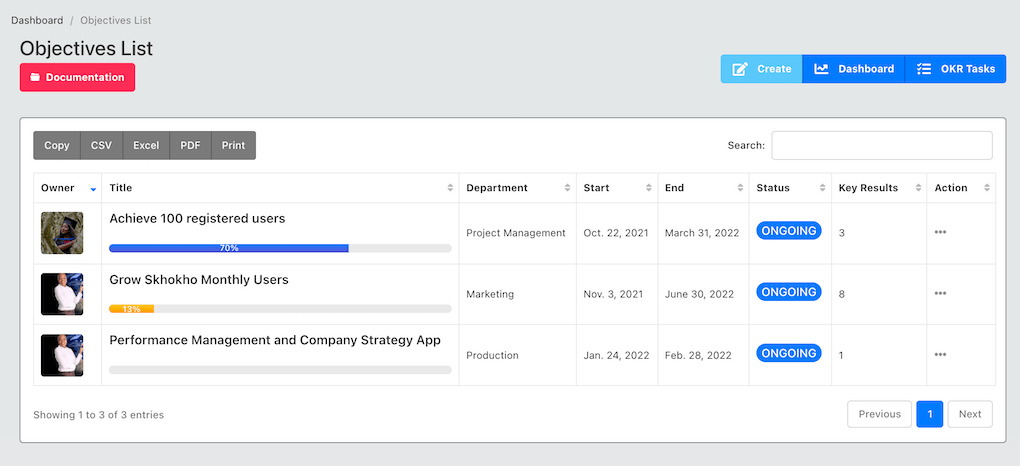
The actions button can allow you to edit, or view the details of the objectives.
# Create Objective
Click on the "create new objective" button at the top right of the page and you will navigate to this page (opens new window).
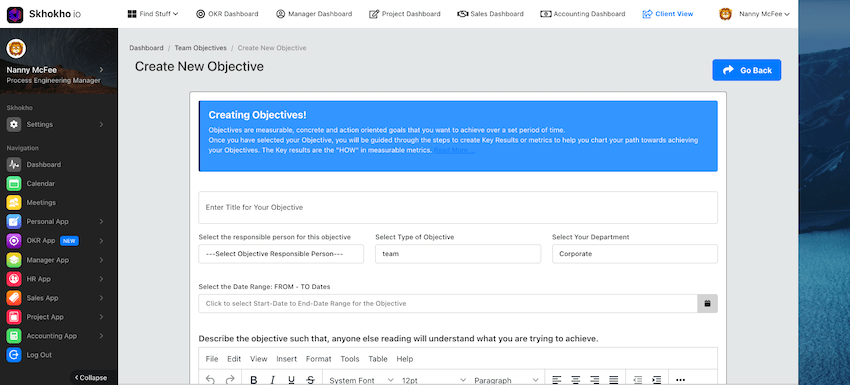
You will be required to enter the following information:
- Title of the objective
- Responsible person for the objective
- Select - Team or Individual Objective
- Select the business department or business unit
- Select start and end date for the objective
- Description of the objective
When you are done, submit the form and a new objective will be created under your profile.
# Enter a supporting Key Result
Once you have entered your objective, you will be routed to the Key Result page, where you will need to enter a Key Result to support the objective. Key results are like milestone targets towards achieving the objective.
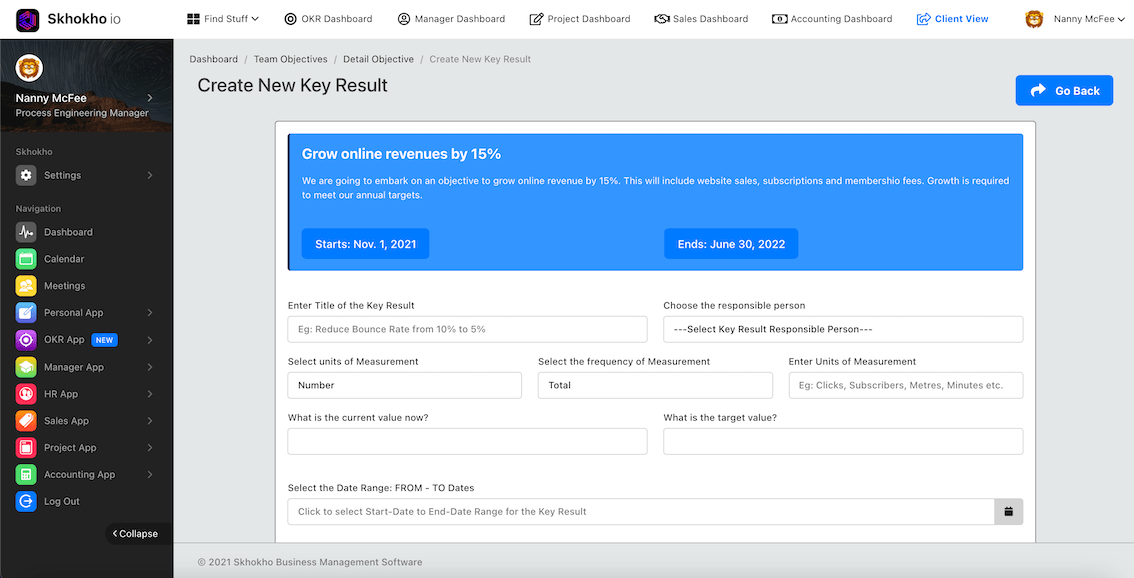
You will be required to enter the following information:
- The title of the key result (use a descriptive, specific and measurable title - eg: complete 10 interviews every month for 6 months).
- Select a responsible person for the Key Result - Note this can be different from the responsible person for the Objective
- Select the Key Result measurement - The options are: (1) Number, (2) Decimal, (3) Currency and (4) Percentage.
- Select the frequency of measurement - The options are: (1) Total, (2) Hourly, (3) Daily, (4) Weekly, (5) Monthly, (6) Quarterly and (7) Annually
- Unit of measurement - This can be anything from kg, people, views to subscriptions. In our example you would enter "interviews" as the unit of measure. Because you are measuring a number of interviews.
- Enter the current value and target value for the Key Result. The Current value in this example would be the number of interviews you are currently doing and the target would be 10.
- Enter start and end dates
- Write a description for your Key Result
TIP
When you are selecting your Key Result, you will be reminded of the start-end date of your objective. The key Result start and end dates must fall within the objective dates.
Enter the information and submit the form.