# Clients
# Client List
TIP
You need project app rights to access the sections described in this documentation.
The Project App is one of the places where you can see the client list for the organisation, access the client list here (opens new window). This enables project personnel to be able to add clients to the platform and associate clients with certain projects. The client list which is visible on this page, is also the same client list visible to the Sales Team and Accounting Team.
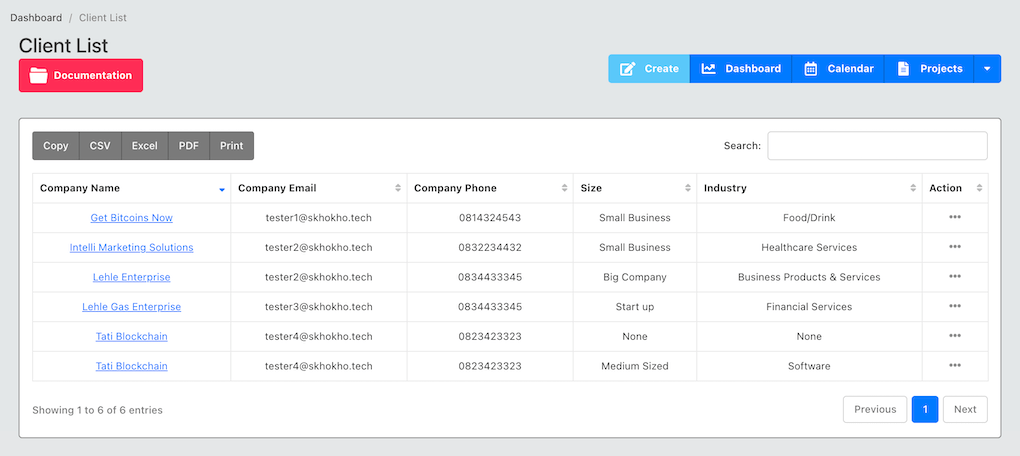
From the Client list page you can:
- Create new client
- Edit client details
- Delete a client
# Add new client
To add a new client, click on the "add new client" on the top right corner of the page. A pop-u form will appear where you can add new clients to the records.
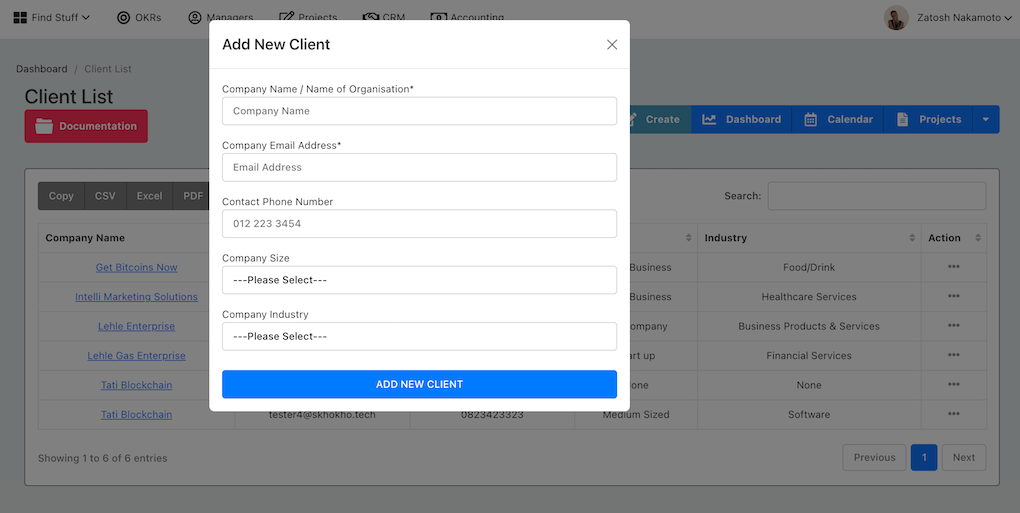
TIP
Clients you add here will also appear inside the Sales App and Accounting App.
# Edit Client
To Edit a client, you can click on the action column of the client you want to edit. A dropdown menu will appear with an option to edit.
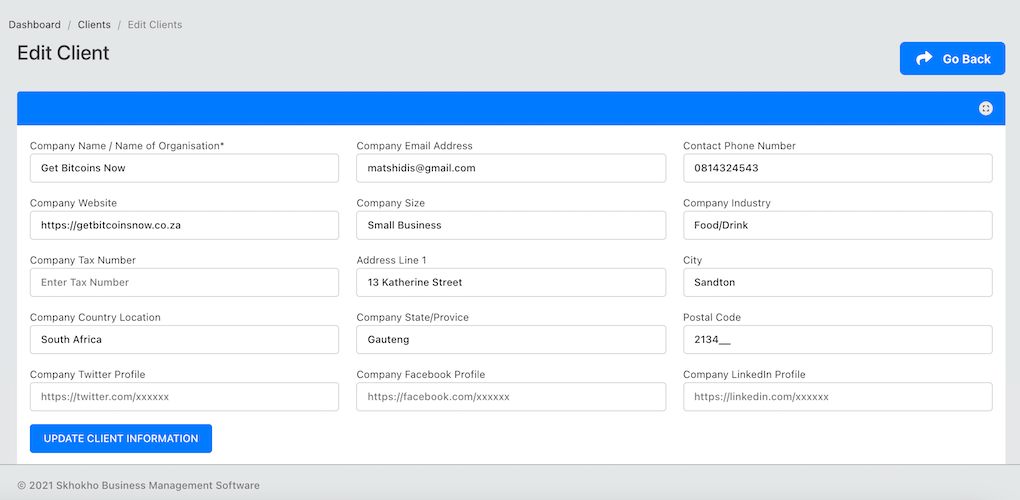
There is more information required on the Edit Client page, enter as much as possible for your records.