Essential Features to Look for in a Business Management Software: A Comprehensive Checklist
Choosing the right business management software is a critical decision that can significantly impact the efficiency and success of your organization. With a wide range of options available, it can be overwhelming to determine which software solution aligns best with your specific needs. To simplify the selection process, it's essential to have a comprehensive checklist of the essential features to look for in business management software.

In this blog post, we will provide you with a detailed checklist of the key features that should be on your radar when evaluating business management software options. These features have been carefully curated to cover crucial aspects of your organization's operations, including financial management, inventory control, customer relationship management, project management, reporting and analytics, integration capabilities, mobile accessibility, security, scalability, and more.
So, let's dive into the essential features to look for in business management software and empower your organization with the tools it needs to thrive in today's dynamic and competitive business landscape.
What to Look for in Business Management Software
In today's fast-paced business environment, businesses face various challenges that demand efficient solutions. To overcome these obstacles and enhance productivity, it is crucial to select the right business management software. The software you choose should align with your specific business requirements and provide solutions to common challenges. Consider the following key aspects when evaluating potential options:

I. Business Requirements
Identify the specific challenges you need to address. A business may want to overcome some of the following common challenges:
- Save Time: You find yourself spending valuable hours every day/week on manual and repetitive tasks.
- Lead Management: You struggle with scattered leads across sticky notes, spreadsheets, and emails.
- Centralized Database: Your contact information is stored across different platforms.
- Mass Communication: You lack a streamlined method for communicating with leads and customers.
- Automate Follow Up: You struggle to maintain consistent and timely follow-ups with clients.
Keep in mind that there may be other unique challenges you face as a business. Consider your specific needs and requirements to determine which software features will best address them. In fact, there is a wide range – probably hundreds of possible problems that the best software for small business can help you solve. This could include anything from project management, data storage, email client, accounting, to HR.
II. Business Management Software Functionality

When choosing business management software, it's crucial to consider the specific functionalities that align with your needs. Here are some key functionalities to look for:
Email Marketing:
Effective communication with clients is essential for business growth. Look for software that provides robust email marketing capabilities. This includes features such as email campaign management, automation, personalization, and analytics to track the success of your email marketing efforts.
CRM (Customer Relationship Management):
A comprehensive CRM system is vital for managing customer interactions, tracking leads, and nurturing relationships. Choose software that offers a powerful CRM functionality, allowing you to store customer data, track communication history, manage sales pipelines, and analyze customer behavior. Look for features like contact management, lead scoring, task management, and integration with other systems.
Appointment Scheduling:
Efficient appointment scheduling is essential for consultants. Seek software that simplifies the scheduling process for you and your clients. Look for features like online booking, calendar integration, automated reminders, and the ability to manage multiple appointment types or locations.
Invoicing:
Accurate and timely invoicing is crucial for financial management. Choose software that streamlines your invoicing process by generating professional invoices, tracking payments, and providing clear payment terms. Look for features such as invoice templates, payment integration options, and automated reminders for outstanding payments.
Quoting:
As a business, you may frequently provide quotes or proposals to clients. Look for software that simplifies the quoting process, allowing you to create and send professional quotes quickly. Features like customizable templates, itemized pricing, and the ability to track quote status can enhance your efficiency and professionalism.
By considering these functionalities, you can select a business management software solution that caters to your specific needs. Assess which features are essential for your operations and choose software that offers a comprehensive suite of tools to streamline your business processes, improve productivity, and enhance customer relationships.
III. Software Accessibility

When evaluating business management software, it's important to consider its accessibility. Accessibility encompasses various factors that can significantly impact the usability and convenience of the software. Here are some key accessibility considerations to keep in mind:
- Cloud-Based Software: Check if the software is cloud-based, meaning it is accessible online through a web browser rather than being limited to a specific computer or location. Cloud-based software offers the advantage of being accessible from any device with an internet connection, allowing you to access your data and work from anywhere, anytime.
- User Accessibility: Consider whether the software allows multiple users to access the system simultaneously. This is particularly important for team collaboration and remote work scenarios. Ensure that team members who require access to the system can log in from anywhere in the world and view the information they need, based on their assigned roles and permissions.
- Integrations: Evaluate whether the software integrates smoothly with other essential tools that are critical to your business operations. For example, if you rely on specific accounting software, ensure that the business management software can seamlessly integrate with it. Integration capabilities eliminate the need for manual data transfer and enable a streamlined workflow across different systems.
Accessibility is often taken for granted but can become a significant concern if overlooked. Without proper accessibility, you may encounter limitations in accessing your data, collaborating with your team, or integrating with other necessary tools. Therefore, prioritize software solutions that offer cloud-based accessibility, mobile compatibility, multi-user accessibility, and integration capabilities to ensure a smooth and efficient workflow for your business.
IV. Software Usability

Usability is a critical factor to consider when choosing business management software. No matter how robust the features and functionality may be, if the software is difficult to use or lacks intuitive navigation, it can hinder productivity and create unnecessary challenges. Here are some key aspects to assess in terms of software usability:
- Intuitive Interface: The software should have a user-friendly and intuitive interface that is easy to navigate. Look for a clean and organized design with clearly labeled menus and buttons. A well-designed interface reduces the learning curve and allows you and your team to quickly adapt to the software.
- Ease of Implementation: Consider how easy it is to implement the software into your existing business processes. The software should offer a smooth onboarding process with clear instructions or tutorials to guide you through the initial setup. Look for user-friendly features like drag-and-drop functionality, customizable dashboards, and easily configurable settings.
- Efficient Workflow: Assess how the software streamlines your workflow and enhances productivity. Look for features that automate repetitive tasks, provide shortcuts or hotkeys for common actions, and offer workflows. The software should support efficient data entry, provide clear navigation paths, and minimize the need for manual workarounds.
- Training and Support: Consider the availability of training resources and customer support provided by the software vendor. Look for documentation, video tutorials, and knowledge bases that can help you and your team get up to speed with the software quickly. Reliable customer support, such as email or live chat assistance, can be invaluable in resolving any issues or answering questions that may arise during implementation and everyday use.
By prioritizing usability, you can ensure that the software is not only powerful in terms of functionality but also user-friendly and efficient. A software solution with an intuitive interface, ease of implementation, efficient workflow, adequate training and support, and flexibility will enhance your overall user experience and maximize the benefits you derive from the software.
Before making a decision, consider requesting demos or trials to experience the software firsthand. This will allow you to assess the usability and determine whether it aligns with your preferences and the needs of your consulting business.
V. Impact on Business

When considering business management software, it's essential to evaluate the potential impact it will have on your business. Investing in software is akin to making a strategic decision, and understanding the expected benefits and return on investment is crucial.
By gaining clarity on the quantifiable impact the software can have on your business, you can make an informed decision about its potential value. Consider conducting a cost-benefit analysis, outlining the specific benefits and their expected impact on your business metrics. This assessment will help you weigh the potential return on investment and determine if the software aligns with your business goals and priorities.
Ultimately, the software you choose should have a positive and measurable impact on your business. It should empower you to save time, expand your reach, increase sales conversions, and potentially reduce costs. By carefully evaluating the business impact, you can select a software solution that aligns with your growth objectives and contributes to the overall success of your business.
Recommended Business Management Software
A business management software like Skhokho allows users to manage most of their daily business administration in one location. Skhokho is an easy-to-use system that is fully integrated, easy to navigate, friendly, and easy to use even for non-technical persons. It is a great tool for small businesses since it's intuitive and affordable.
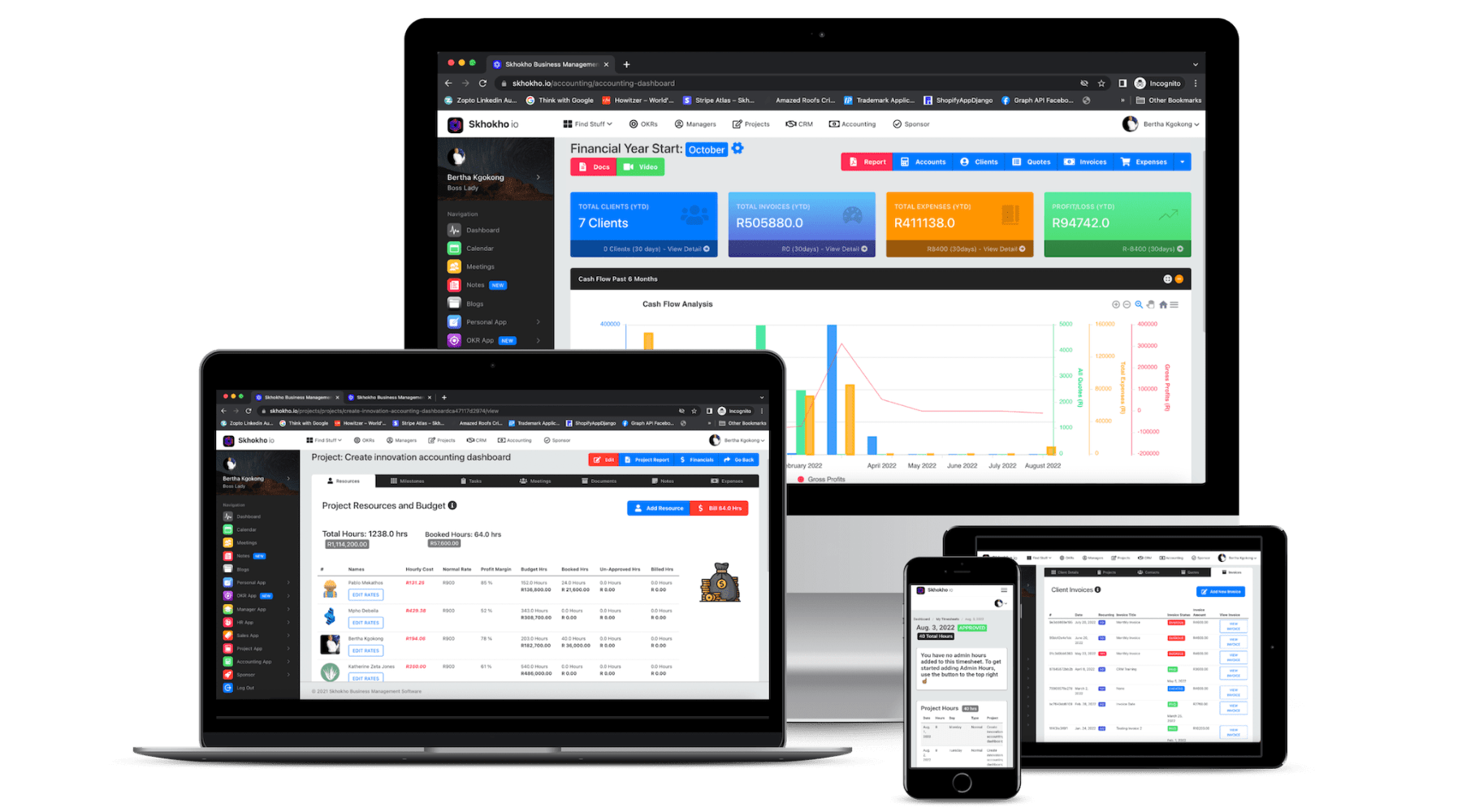
Skhokho can help business owners manage:
- Social Media Scheduling
- Meetings Management
- Create AI Powered Documents
- Manage Objective Key Results
- HR and Payroll Management
- Employee timesheets and time tracking
- Customer information and profiles
- Project Records, Milestones, Tasks and Billing
- Sales CRM, Lead Management, Email Marketing
Skhokho also allows seamless integration to Zapier, Google Calendar and SAGE Accounting. With Zapier you can connect Skhokho to thousands of other applications that are available on Zapier.
Get Started
If you're interested in using Skhokho to manage your day-to-day business operations, you can sign up for a 14 day free trial. Take advantage of the trial to see how Skhokho can help you improve your performance and grow your small business. For guidance on how to use the system check out their documentation and YouTube tutorial videos.
Conclusion
In conclusion, choosing the right business consulting software is a crucial decision that can significantly impact your business operations and overall success. By following a comprehensive checklist of essential features, you can make an informed choice that meets your specific requirements.
By carefully considering these factors, you can select a business consulting software that aligns with your specific needs and empowers your business to thrive. Remember, investing in the right software is an investment in the future success and growth of your business.









