Unlocking Efficiency: Top 5 Methods to Organize and Preserve Customer Records
Efficient management of customer records is essential for the success of any organization. Whether you're a small startup or a large enterprise, maintaining accurate and well-organized customer records can make a significant difference in your ability to serve your customers effectively and drive growth.
In this blog, we will explore the top five methods to organize and preserve customer records, unlocking efficiency within your organization. From leveraging digital customer relationship management (CRM) systems to implementing effective data organization strategies, we will equip you with practical insights and actionable tips to streamline your customer record management processes. So let's dive in and discover how you can unlock the full potential of your customer records while driving efficiency and growth.

Why a System to Keep Your Customer Records is Important
Keeping customer records organized and easily accessible is crucial for businesses of all sizes. A well-designed system for managing customer records not only ensures data integrity but also unlocks a multitude of benefits that enhance efficiency and streamline operations. A robust system to organize and preserve customer records is not just a nice-to-have; it is a fundamental necessity. Here are a few reasons why implementing such a system is crucial for your business:
- Enhanced Customer Service: Keeping comprehensive and up-to-date customer records allows you to understand your customers better. With access to valuable information such as their purchase history, preferences, and communication history, you can provide personalized experiences, address their needs proactively, and build stronger relationships.
- Improved Decision-Making: Customer records hold a wealth of insights that can help you make informed business decisions. By analyzing trends, identifying patterns, and understanding customer behavior, you can fine-tune your marketing strategies, optimize product offerings, and anticipate market demands.
- Streamlined Operations: A well-organized system for managing customer records ensures smooth and efficient business operations. It eliminates the hassle of searching through stacks of paperwork or scrolling endlessly through spreadsheets, allowing your team to access the information they need quickly and effortlessly. This efficiency translates into time savings, increased productivity, and ultimately, improved bottom-line results.
- Business Continuity: Disasters, whether natural or technological, can strike at any time. By digitizing and backing up your customer records, you can safeguard against data loss and ensure business continuity even in the face of unforeseen events. Your customers can continue to rely on you, and you can minimize disruptions to your operations.
By recognizing the significance of a system to keep customer records organized and understanding how effective organization enhances efficiency, you can lay a solid foundation for sustainable growth and success in today's competitive business landscape. In the following sections, we will delve into the top five methods to organize and preserve customer records, providing you with practical insights and actionable strategies to unlock efficiency within your organization.
Method 1: Digital Customer Relationship Management (CRM) Systems
Customer Relationship Management (CRM) systems have revolutionized the way businesses organize and manage customer records. By leveraging CRM software, organizations can streamline their record-keeping processes, improve customer interactions, and unlock efficiency across various departments. Let's delve into the benefits of CRM systems for customer record organization, explore popular CRM software options, and discover best practices for implementing and utilizing these systems effectively.

Benefits of CRM Systems for Customer Record Organization
- Centralized Data Management: CRM systems provide a centralized hub to store and manage customer records. Instead of scattered files and spreadsheets, all relevant information, including contact details, purchase history, communication logs, and notes, can be stored in one place. This centralized approach eliminates data silos and ensures that everyone in the organization has access to the most up-to-date and accurate customer information.
- Improved Customer Insights: CRM systems offer powerful analytical capabilities, allowing businesses to gain valuable insights into customer behavior, preferences, and trends. By analyzing this data, organizations can make data-driven decisions, create targeted marketing campaigns, and deliver personalized customer experiences.
- Enhanced Collaboration and Communication: CRM systems facilitate seamless collaboration among team members. Multiple departments, such as sales, marketing, and customer service, can access and update customer records in real-time, ensuring consistent and coordinated efforts.
- Automated Workflows: CRM systems automate repetitive tasks and workflows, saving time and reducing the risk of errors. For instance, the system can automatically generate follow-up reminders, send personalized emails, or trigger notifications based on predefined triggers or customer actions. Automation eliminates manual data entry and enables employees to focus on higher-value activities.
Exploring Popular CRM Software Options
One popular CRM software option that offers comprehensive solutions for lead management, client information storage, and sales efforts is Skhokho. Skhokho CRM App provides a range of features designed to streamline your sales processes and enhance customer relationships.
Skhokho allows you to easily manage your contacts with its Contact List feature, where you can store all your client information securely. Furthermore, you can create Contact Groups, which act as segments or lists of contacts, enabling you to group your clients for targeted communication. With Skhokho, you can create customized email templates specific to each group and send out group emails directly from the CRM.
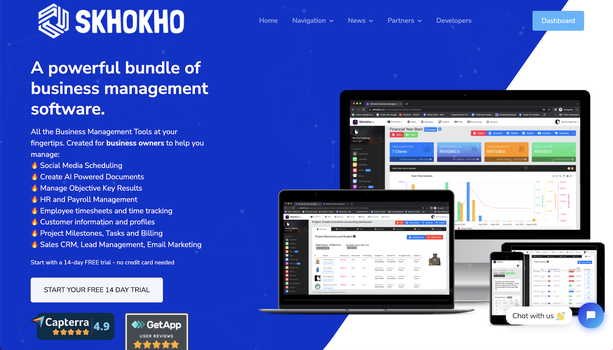
In addition to contact and email management, Skhokho excels in lead management. You can efficiently record and track all the vital information related to your sales leads, including lead documents, meetings, and notes. The integrated meeting management system makes it easier for sales teams to record and share meeting minutes, keeping track of attendees, action items, and discussions. This ensures that crucial information is captured and accessible for future reference.
Skhokho also offers a secure and centralized location for all your sales documents. You can store and organize your sales documents based on leads, making it convenient to access relevant materials when interacting with clients. Additionally, the CRM allows you to keep detailed sales notes, providing a consolidated space to record conversations, ideas, or any information related to a lead.
When using Skhokho CRM App, you can trust that your information is stored securely in the cloud. Skhokho employs industry-standard security measures and firewalls to ensure the confidentiality and integrity of your data. Rest assured that your information is used solely for the intended purpose, as described in Skhokho's privacy policy. Skhokho is committed to safeguarding your data and does not sell client information to third parties.
For more information on Skhokho Sales CRM Software, click here. There is also a documentation guide and YouTube tutorials to help you find your way around the system way easily. To register an account and enjoy a no strings attached 14 day free trial, click here.
Best Practices for Implementing and Utilizing CRM Systems
- Define Clear Objectives: Clearly define your goals and objectives for implementing a CRM system. Identify key metrics and outcomes you want to achieve, such as improved customer retention, increased sales, or streamlined customer service. This will guide your CRM implementation strategy.
- Customization and Configuration: Customize the CRM system to align with your business processes and requirements. Tailor data fields, workflows, and reports to suit your specific needs. This will ensure that the CRM system is intuitive and user-friendly for your team.
- Data Quality and Training: Ensure data accuracy and integrity by establishing data quality standards and providing comprehensive training to your employees. Emphasize the importance of consistently entering and updating customer information to maximize the system's effectiveness.
- Integration with Existing Systems: Evaluate integration possibilities with existing software systems, such as email clients, marketing automation tools, or e-commerce platforms. Integrating CRM with other systems enables seamless data flow and eliminates manual data entry duplication.
- Continuous Improvement: Regularly assess the CRM system's performance, gather feedback from users nd identify areas for improvement.
Method 2: Cloud Storage and Document Management Solutions
In today's digital age, leveraging cloud storage and document management solutions has become increasingly popular for organizing and preserving customer records. Storing customer records in the cloud offers numerous advantages, such as accessibility, scalability, and data security. In this section, we will explore the advantages of storing customer records in the cloud, provide guidance on choosing the right cloud storage and document management platform, and discuss strategies for organizing and securing customer records in the cloud.

Advantages of Storing Customer Records in the Cloud
- Accessibility and Convenience: Cloud storage allows for easy access to customer records from anywhere, at any time, as long as you have an internet connection.
- Scalability and Flexibility: Cloud storage provides scalable storage options, allowing you to expand or reduce your storage capacity as needed.
- Data Security and Disaster Recovery: Cloud storage providers invest heavily in robust security measures, including encryption, access controls, and regular data backups.
- Collaboration and Version Control: Cloud document management platforms facilitate collaboration among team members.
Choosing the Right Cloud Storage and Document Management Platform
- Evaluate Security Measures: When selecting a cloud storage and document management platform, prioritize security features.
- Consider Integration Capabilities: Assess whether the cloud platform integrates with your existing systems, such as CRM software or other business tools.
- User-Friendly Interface: Opt for a cloud storage and document management platform with a user-friendly interface.
- Storage Capacity and Pricing: Evaluate the storage capacity offered by different cloud storage providers and consider the pricing structure.
Organizing and Securing Customer Records in the Cloud
- Folder Structure: Establish a logical folder structure to organize your customer records in the cloud. Consider categorizing records based on customer names, types of documents, or specific projects.
- Access Controls: Implement granular access controls to ensure that only authorized individuals can view or modify customer records.
- Regular Backups: Create a backup strategy to regularly back up your customer records stored in the cloud.
- Data Retention Policies: Establish data retention policies to determine how long customer records should be stored in the cloud.
Method 3: Standardized Data Entry and Categorization
Consistency and accuracy in data entry and categorization are crucial for effectively organizing and maintaining customer records. By establishing data entry guidelines and protocols, creating a consistent categorization system, and providing training to employees, you can ensure that your customer records are organized in a structured and accessible manner. Let's explore how to implement these best practices for data entry and categorization.
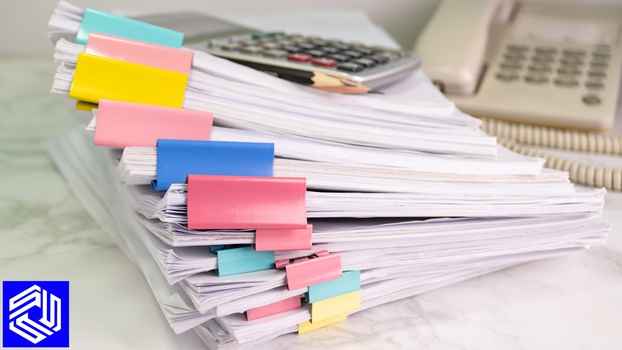
Establishing Data Entry Guidelines and Protocols
- Data Formatting: Define guidelines for how data should be formatted consistently across all customer records. This includes conventions for date formats, capitalization, abbreviations, and special characters. Consistent formatting ensures uniformity and ease of search and retrieval.
- Mandatory Fields: Identify essential fields that must be filled in for each customer record. Make these fields mandatory during data entry to ensure completeness and minimize missing or incomplete information.
- Validation Rules: Implement validation rules to enforce data accuracy and integrity. Set rules to validate email addresses, phone numbers, and other critical data points to reduce errors and inconsistencies.
- Data Validation Procedures: Establish procedures for validating customer data accuracy. This may involve cross-referencing data with external sources, conducting periodic data audits, or implementing data validation checks during data entry.
Creating a Consistent Categorization System for Customer Records
- Analyze Record Types: Identify the different types of customer records that your organization manages. This may include leads, prospects, current customers, or specific customer segments. Understanding the various categories helps create a meaningful categorization system.
- Define Categories: Establish a clear set of categories or tags to classify customer records. These categories should reflect your business needs and allow for efficient filtering and searching. For example, you could categorize customers based on industry, geographical location, or purchasing behavior.
- Consistent Application: Ensure that the categorization system is consistently applied across all customer records. Train employees on the appropriate use of categories and provide guidelines for when and how to assign them to customer records.
- Review and Update: Regularly review and update the categorization system as your business evolves. New categories may need to be added, and existing ones may require modification to align with changing customer segmentation or organizational needs.
Method 4: Automation and Integration Tools
Automation and integration tools can greatly enhance the organization and management of customer records. By leveraging these tools, you can streamline processes, eliminate manual tasks, and ensure seamless data flow across systems. In this section, we will explore how automation can be used to streamline customer record management, the benefits of integrating systems, and provide examples of automation and integration tools.

Leveraging Automation to Streamline Customer Record Management
- Data Entry Automation: Implement automation tools that can extract relevant customer information from various sources and populate the records automatically.
- Workflow Automation: Streamline processes related to customer record management through workflow automation.
- Email Automation: Utilize email automation tools to automatically capture and categorize customer emails, extract relevant data, and link them to the respective customer records.
- Document Management Automation: Implement document management automation tools that can automatically categorize, index, and tag documents based on predefined rules.
Integrating Systems for Seamless Data Flow
- CRM Integration: Integrate your CRM system with other key systems within your organization, such as accounting, marketing, or customer support systems. This allows for seamless data synchronization between systems, ensuring that customer records are up to date across all platforms.
- Communication Tool Integration: Integrate communication tools like email clients or chat platforms with your customer record management system. This enables automatic capture of communication data and ensures that relevant information is associated with the respective customer records.
- E-commerce Platform Integration: If you have an e-commerce platform, integrate it with your customer record management system to automatically update customer profiles, track order history, and synchronize customer data across platforms.
- Analytics and Reporting Integration: Integrate analytics and reporting tools with your customer record management system to gain valuable insights into customer behavior, preferences, and trends. This integration allows for comprehensive analysis and informed decision-making.
Method 5: Regular Data Maintenance and Cleanup
Regular data maintenance and cleanup are essential for ensuring the accuracy, quality, and relevance of customer records. Over time, data can become outdated, redundant, or inconsistent, leading to inefficiencies and errors in customer record management. In this section, we will highlight the importance of regular data maintenance and cleanup, discuss how to develop a data maintenance schedule, and provide strategies for data cleansing and duplicate removal.

Importance of Regular Data Maintenance and Cleanup
- Data Accuracy: Regular maintenance and cleanup help maintain the accuracy of customer records. Outdated or incorrect information can lead to misunderstandings, ineffective communication, and poor decision-making. By routinely reviewing and updating customer records, you ensure that the data is reliable and up to date.
- Data Relevance: Customer needs and preferences evolve over time, and maintaining outdated or irrelevant data can hinder your ability to provide personalized and targeted services. Regular data maintenance ensures that your customer records reflect the most current and relevant information, enabling better customer engagement and satisfaction.
- Efficient Resource Utilization: Unnecessary duplicate records and outdated information can clutter your customer record management system, wasting storage space and complicating data retrieval. By regularly cleaning up and organizing your data, you optimize resource utilization and streamline data management processes.
Developing a Data Maintenance Schedule
- Assess Data Lifecycle: Understand the typical lifespan of customer data within your organization. Identify when data becomes outdated or no longer relevant. This will help determine the frequency of data maintenance and cleanup activities.
- Set Maintenance Intervals: Based on the data lifecycle assessment, establish a regular data maintenance schedule. This could be monthly, quarterly, or annually, depending on your business needs and the rate at which customer data changes.
- Assign Responsibility: Designate a responsible individual or team accountable for data maintenance and cleanup tasks. Clearly define their roles and responsibilities, ensuring that they have the necessary tools and resources to carry out these activities effectively.
- Document Procedures: Develop documented procedures outlining the steps to be followed during data maintenance and cleanup. These procedures should include guidelines for reviewing, updating, and removing data, as well as instructions for resolving data inconsistencies and duplicates.
Conclusion
Efficiently organizing and preserving customer records is vital for the success of any business. In this blog post, we explored the top 5 methods to achieve this goal and emphasized the importance of implementing a system to keep customer records.
By implementing these methods and following the actionable steps outlined, you can transform your customer record management practices. Organized customer records empower your business to provide personalized and targeted services, make informed decisions based on accurate data, and improve overall efficiency and productivity.
Unlock the efficiency of organized customer records and drive your business towards success. Start implementing these methods today and experience the benefits of streamlined customer record management.









