Efficiently Manage Your Small Business Finances: Organise your Excel Records in a Business Management Software
Small businesses often rely on spreadsheets to manage their finances, as they are convenient and easy to understand. However, keeping accurate financial records is crucial for funding, talking to investors, and following best practices. While many small businesses may be resistant to move away from spreadsheets, there is a solution that allows them to keep their records in a format they are comfortable with, while also having a back-up business management tool to sort out those records, produce reports, analytics, and more.
In this blog, we will discuss how using Zapier and Excel online can help small businesses achieve this by integrating their spreadsheet data with a powerful financial management tool called Skhokho.
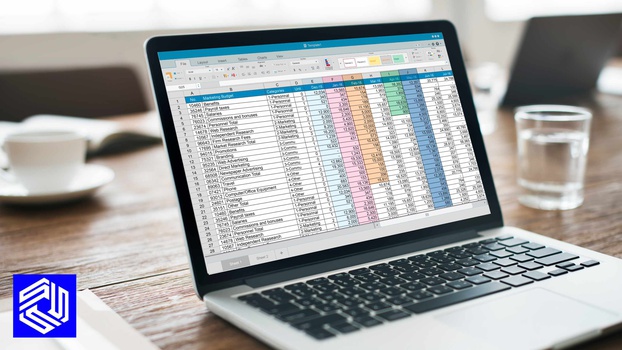
In this article we will discuss:
- The convenience of spreadsheets
- The need for better financial management
- Skhokho: The ultimate financial management system
- Integrating Skhokho and Excel Online with Zapier
The Convenience of Spreadsheets - For Small Business Financial Management
Many small businesses prefer using spreadsheets for financial management as they are easy to use and understand. Spreadsheets allow for easy data entry, calculation, and organization. They are also cost-effective and can be easily shared with the team.
However, spreadsheets are not without their challenges. Spreadsheets are prone to errors due to manual input and can be difficult to maintain when there is a large amount of data. Spreadsheets also lack security features, making it easier for data to be compromised. Furthermore, spreadsheets are not equipped to handle more complex tasks such as creating reports and forecasting.
Migrating from spreadsheets to a more advanced system can be challenging, as it requires additional training and learning of new software. It also requires the investment of time and money to implement the new system. Additionally, if the new system requires more complex data entry, it could take up time that would have been used for actual business operations.

On one hand, spreadsheets are simple, cost-effective, and easy to understand. On the other hand, a more advanced system could provide better security, a comprehensive overview, and more efficient data entry. Ultimately, the decision to move from spreadsheets to a more advanced system should be based on the needs of the business. If the benefits of a more advanced system outweigh the cost and effort to set up, then it is worth considering.
With Skhokho and Zapier integration, you can have all the benefits without the drawback. You can continue to use spreadsheets for manual data entry, but integrate that information to Skhokho Business Software using Zapier. Skhokho will provide the more advanced reporting, forecasting, and security features that spreadsheets may lack. This would allow you to continue to use spreadsheets, but with the added benefit of more advanced features.
The Need for Better Financial Management
Keeping accurate financial records is crucial for small businesses in order to secure funding, talk to investors, and follow best practices. It also allows small businesses to analyze their financial data and make informed decisions. However, maintaining accurate financial records can be time-consuming and overwhelming, especially when using spreadsheets. This is where a business management tool can be beneficial.
Better financial management is essential for the success of any small business. It allows entrepreneurs to gain insight into their finances, identify areas of improvement, and make better decisions that can help the business grow and become profitable. The benefits of better financial management include increased efficiency, improved cash flow, better customer service, and better decision-making.
Increased Efficiency
With better financial management, small businesses can improve their efficiency by streamlining processes and automating tasks. This can help to save time and money, as well as reduce errors and manual labor. For example, a small business can use business management software to automate manual processes such as invoicing, payment processing, and payroll. This will reduce the time spent on manual tasks and allow the business to focus on more important tasks.

Improved Cash Flow
Better financial management can also help to improve a small business’s cash flow. By keeping accurate records and staying up to date on payments, a business can keep track of their incoming and outgoing cash, identify areas where they may be overspending, and adjust their budget accordingly. This will help to ensure that the business has enough cash to cover their expenses and stay in the black.
Better Customer Service
Having accurate financial records can also help small businesses to provide better customer service. By having accurate data on customer payments, orders, and invoices, a business can respond to customer inquiries more quickly and provide more accurate information. This can help to build customer loyalty and create a positive customer experience.
Better Decision-Making
Finally, better financial management can also help small businesses to make better decisions. By having accurate and up-to-date financial data, businesses can analyze their performance and identify areas of improvement. This will enable them to make informed decisions that can help the business grow and become more profitable.
Skhokho: The Ultimate Financial Management System
Skhokho is a business management tool that can help small businesses manage their finances more efficiently. It offers features such as invoicing, expense tracking, and financial reporting. It also allows businesses to access their financial data from anywhere, at any time, making it easy to make informed decisions on the go.
Features of Skhokho Business Management Software
1. Invoicing: Skhokho’s invoicing feature allows businesses to easily create, send and manage invoices. This is important for small businesses, as it eliminates the need to manually create and send invoices, as well as the need to follow up with customers who have yet to pay. In addition - Skhokho is integrated with WhatsApp - allowing businesses to create invoices from WhatsApp with simple steps for convenience.
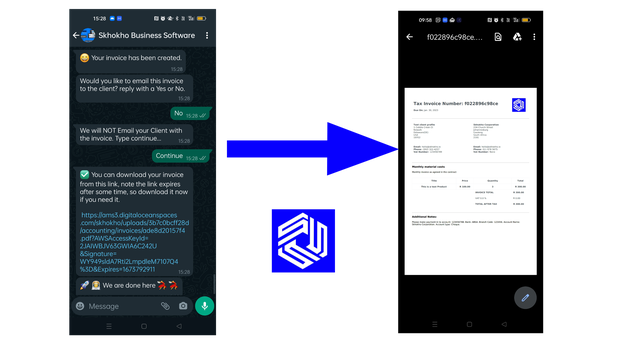
2. Expense Tracking: Skhokho’s expense tracking feature allows businesses to keep track of their expenses, making it easy to maintain a budget and understand the financial health of the business. This feature is important for small business owners, as it helps them to better manage their finances and keep a close eye on their cash flow.
3. Financial Reporting: Skhokho’s financial reporting feature allows businesses to quickly generate various reports such as profit and loss statements and balance sheets. This feature is important for small businesses, as it enables them to better understand their financial performance and make informed decisions about their business.
4. Accessibility: Skhokho’s accessibility feature allows businesses to access their financial records from anywhere, at any time. This is important for small businesses, as it enables them to quickly access important financial information, even when they are away from their office.
Skhokho: Integrating Skhokho and Excel Online with Zapier
Zapier is an automation tool that allows businesses to connect different apps and automate repetitive tasks. It can be used to integrate Skhokho with Excel online, allowing small businesses to continue using spreadsheets while also having the added benefit of advanced financial management tools. This integration can streamline financial management by automating tasks such as data entry, financial reporting, and analytics.
Read Documentation - Integrating Skhokho with Google Sheets
Reading the documentation on - Integrating Skhokho with google sheets is a good place to start: https://api.skhokho.io/v1.0/zapier/googlesheets.html#google-sheets-as-a-trigger
The following actions are available in the documentation:
New row on a google sheet as trigger - triggers a new invoice to be created: You can use this trigger when maintaining a google sheet with all your invoice data. Instead of logging in to Skhokho every-time to create a new client invoice, you just add a new row with the invoice data on the google sheet and a new invoice with that data will be created.
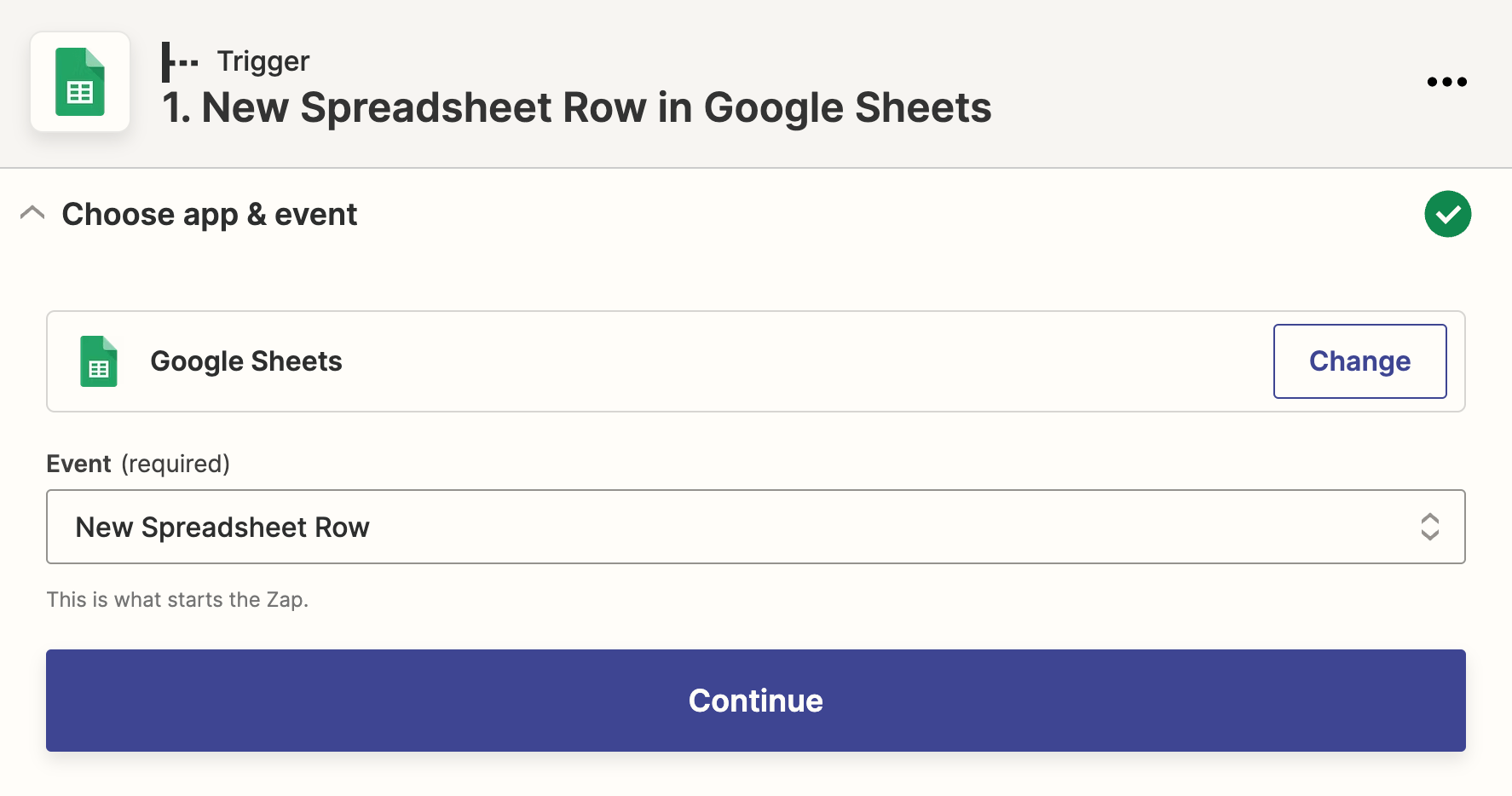
Use this ZAP below to try out this trigger: https://zapier.com/shared/a1b55a8e5e80aa9bdf087f1b0cddb41cef3426fd
New row on google sheet as action - this is used when you export data from Skhokho to google sheets. You create your invoice in Skhokho, but trigger a new row on your spreadsheet to be created, every-time a new Skhokho invoice is generated. This is particularly useful if you want to maintain an up-to-date excel backup of your Skhokho data.
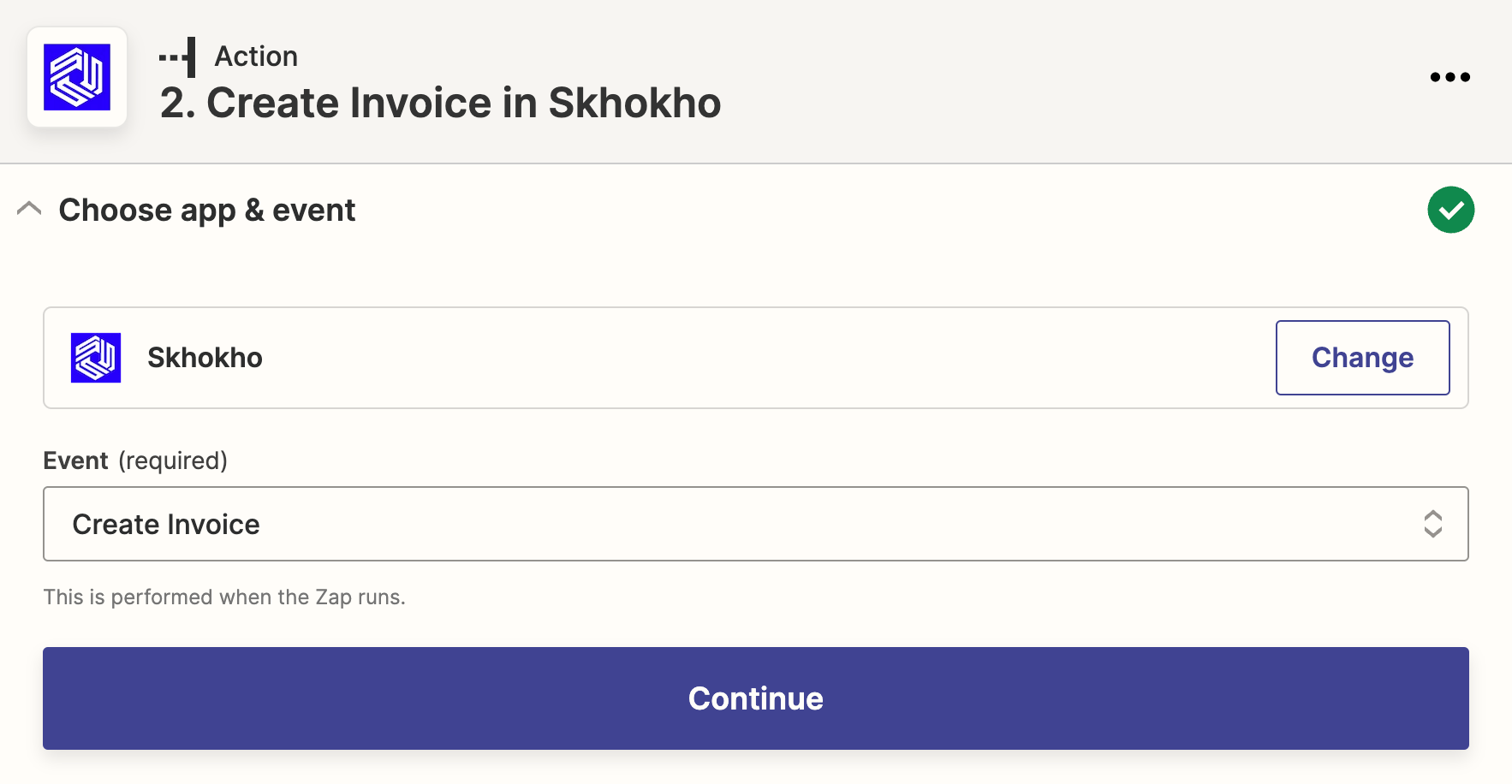
Use this ZAP below to try out this action: https://zapier.com/shared/9650f261b4981aa6943108b600b975261b429d52
In Conclusion - Integrate Google Sheets with Skhokho using Zapier
In conclusion, small businesses can benefit greatly from using Zapier and Excel online to integrate their spreadsheet data with a powerful financial management tool. This can help them organize and optimize their financial records, produce advanced reports and analytics, and make informed business decisions. By using Zapier and Excel online, small businesses can continue using spreadsheets in a way they are comfortable with, while also having the added benefit of advanced financial management tools.
Integrating Skhokho and Excel Online with Zapier is easy and doesn’t require any coding. With just a few clicks, you can start taking advantage of the powerful features of Skhokho to manage your business finances. Skhokho is an advanced financial management software that allows users to manage their finances, generate reports, and make informed decisions. With Skhokho and Excel Online integrated via Zapier, you can easily import your Excel records into Skhokho and start taking advantage of its features.
Get started with a 14 day free trial: https://skhokho.io/authentication/register/










