# Expenses
The accounting - expense list (opens new window) page shows all the current expenses available for your business. You can see the details of the expense, and status from this page.
Business Expenses should be created every-time there is outflow of cash from the business.
# Add New Expense
When you click on the "add new expense" button, a pop-up form will appear, complete the form to add a new expense.
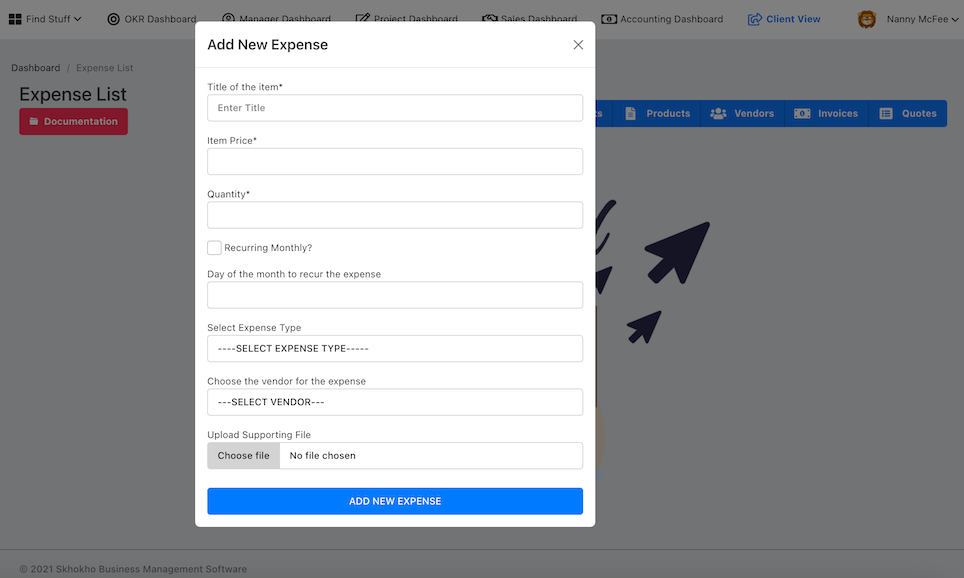
You will need to enter the following information:
- Title of the item
- Price
- Quantity
- Select the expense type
- Choose the vendor for the expense
- Upload Supporting File (such as receipts, proof of payment, etc)
- Select Expense Date (Optional) - You can also backdate the expense date
Some Of The Available Expense Types:
- Advertising Expenses
- Meals & Entertainment
- Office Supplies
- Professional Services
- Rent
- Payroll
- Phone
- Project
- Sales
- Website Hosting
- Software
- Freelancers
- Insurance
- Banking Fees
- Membership Fees
- Training & Development
- Online Courses
- Utilities
- Business Growth
- Credit Costs
- Legal Fees
- Printing
- Raw Materials
WARNING
We did not mention all the accounts that might be there.
# Expense List
Once you have added your expense, you will see it in the list:
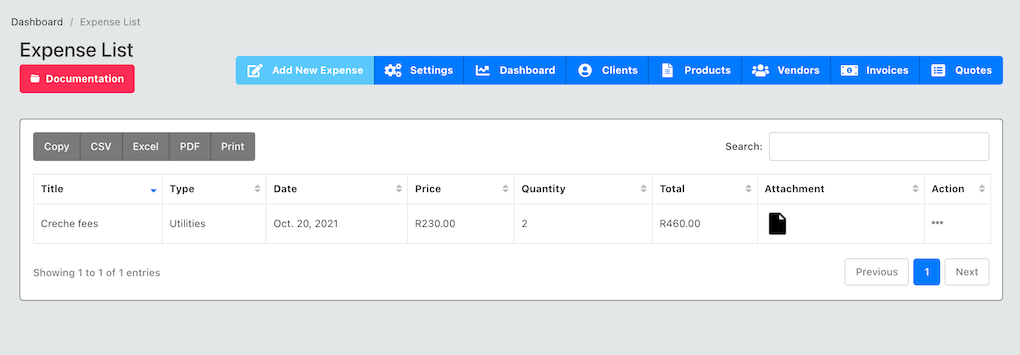
# Available Actions
- Edit Expense
- Delete Expense
TIP
Payroll expenses will be added here automatically after every payroll run, no action required from you.
Note you can also add personal individual expenses (opens new window) from the Personal App.
← Invoices