# Vendors
The vendors page can be found here (opens new window). Vendors represent companies or entities that provide your business with a product or service. You can keep track of all your vendors here, and associate them with business expenses to keep track of where your business money is going.
# Create New Vendor
To create a new vendor, click on the "create vendor" button at the top of the page.
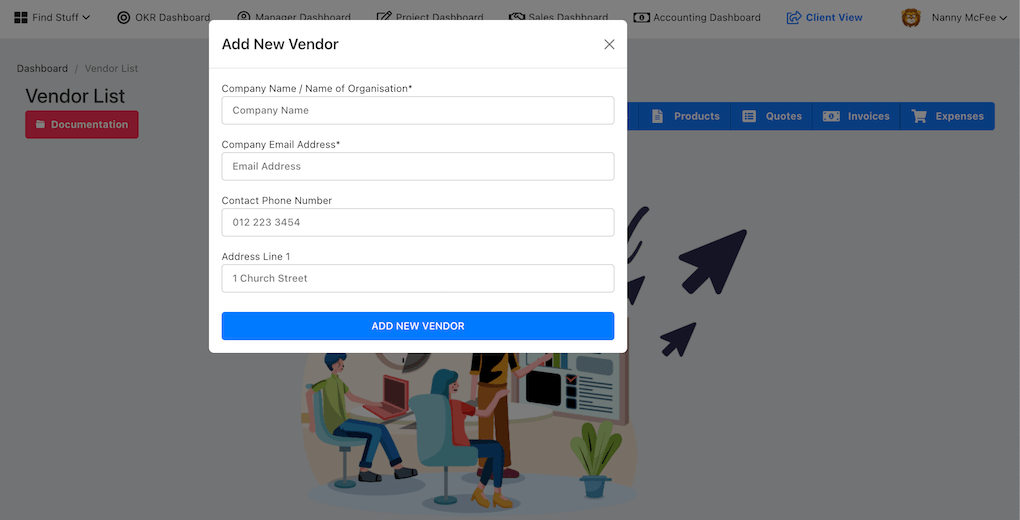
Add the following information:
- Company Name
- Company email address
- Phone number
- Address line 1
# Vendor List
When you finish entering a new vendor, you will see their details on the list. If you have created expenses that are associated with vendors, you can see them also on this list.
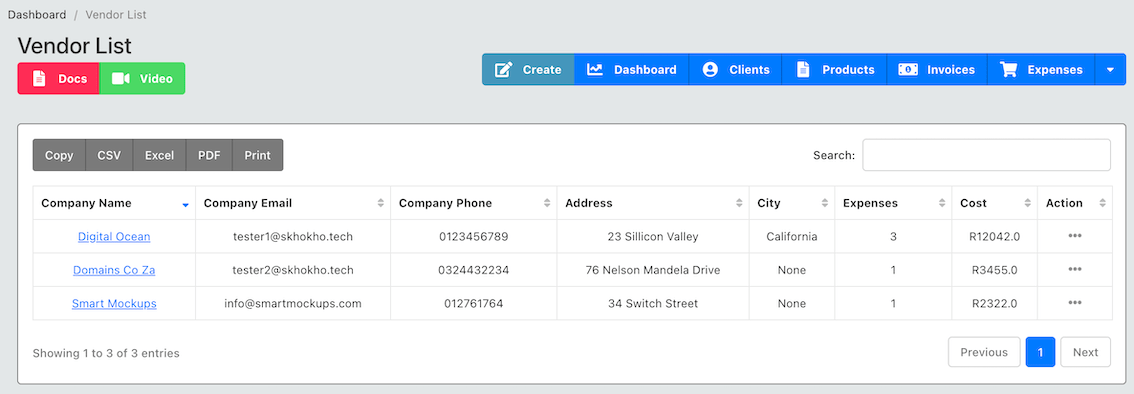
# Actions available
- View the vendor detailed page
- Edit a vendor
- Delete a vendor
# Vendor Detailed Page
If you click on the company name for the vendor, or open the action column under "view" you will be navigated to the vendor detailed page.
On this page you can see the contact information for vendor.
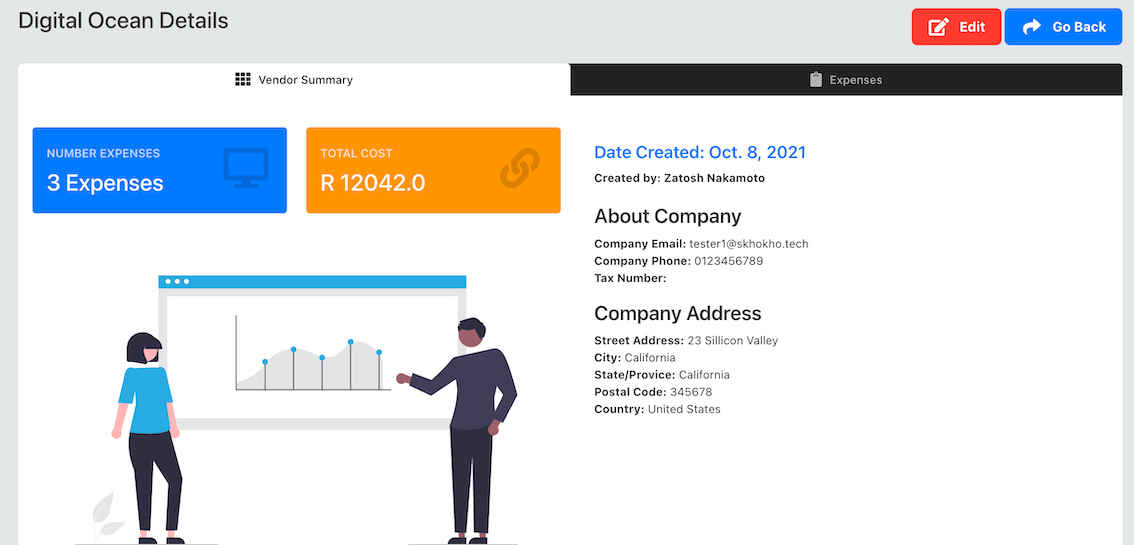
And all the company expenses associated with this vendor.
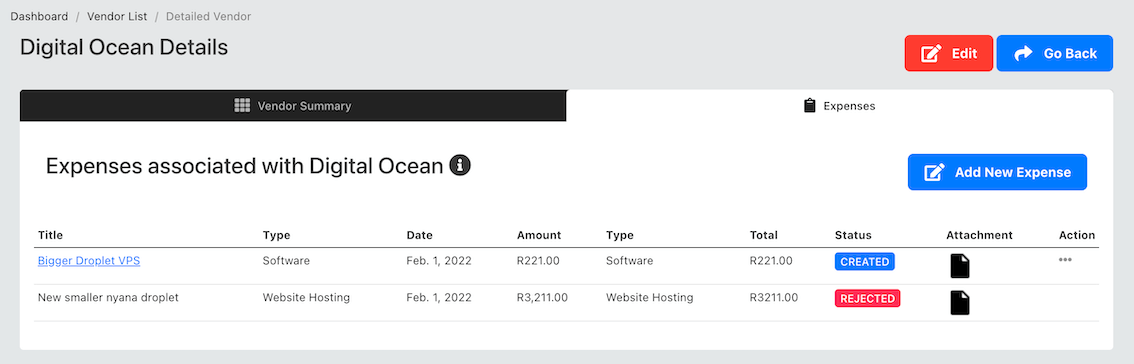
This is a good place to track expenditure associated with certain suppliers, so you can track how much money your company is spending on them for your reporting and accounting.