# Sales CRM App
The sales and CRM (opens new window) app is designed to the one-stop sales management hub for your business. Skhokho CRM is a lightweight CRM solution designed for small businesses, to enable them to perform the day to day sales management activities and collaborate between team members and departments.
The following features are available in the App
- Add new contacts to the business
- Create and manage contact/mailing lists
- Send marketing emails to your contacts
- Add and manage Hustles / Leads (opens new window)
- Add and manage meetings, related to sales
- Add and manage documents, related to sales
- Add and manage notes, related to sales
TIP
You will need access to the sales app from your line manager to access the features described in this documentation.
# Sales Dashboard
You can access the sales dashboard (opens new window) from here. You can see a snapshot of the current state of sales activities from the dashboard.
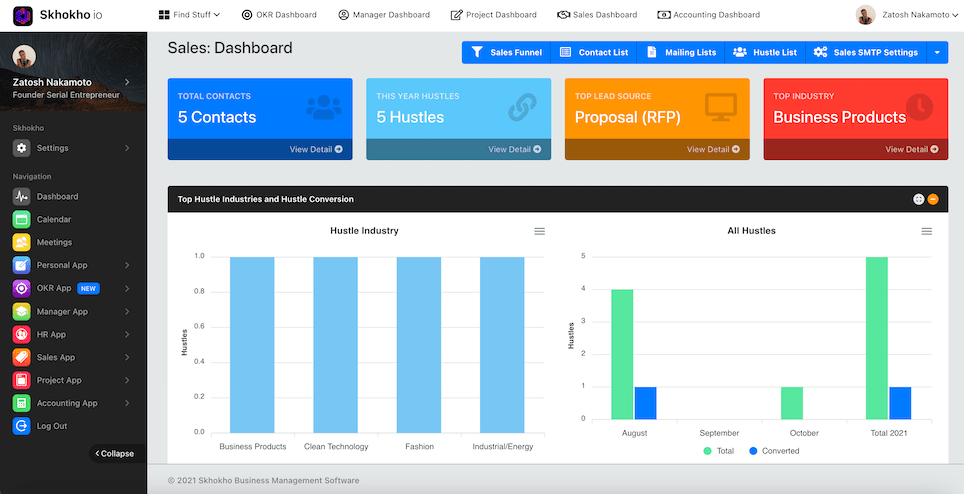
You can view the current hustles that you are working on, contacts, industries in which you have hustles and conversion rates. You can also see a plot for the main sources for your hustles and a percentage of your contacts that have un-subscribed from your mailing lists.
# Sales Report
You can access the sales report in PDF, by clicking on the "report" button at the top on the Sales Dashboard Page (opens new window).
The sales report will look like this:
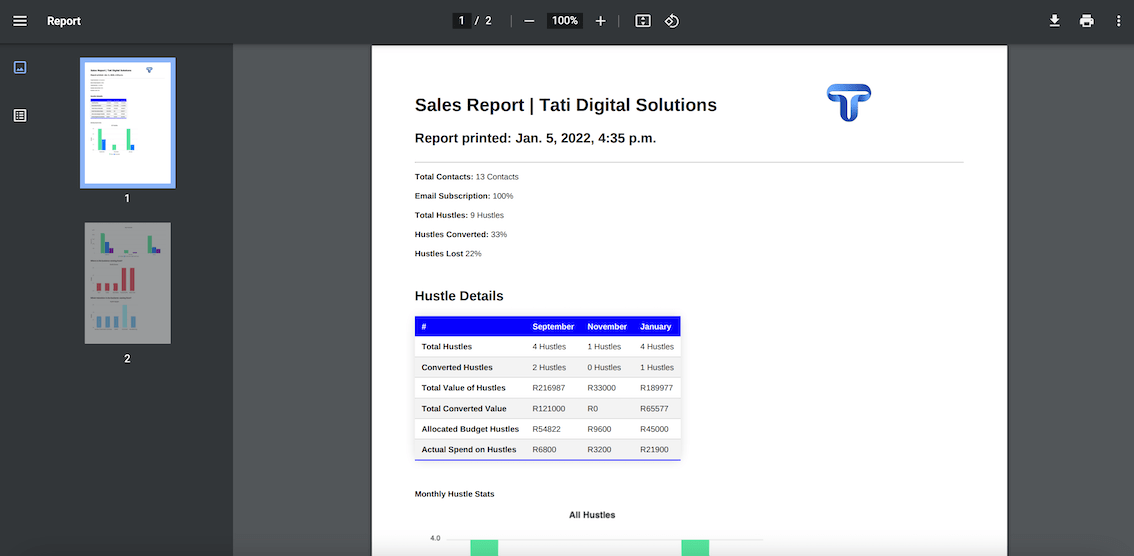
# Sales Funnel
You can access the sales funnel (opens new window) from here.
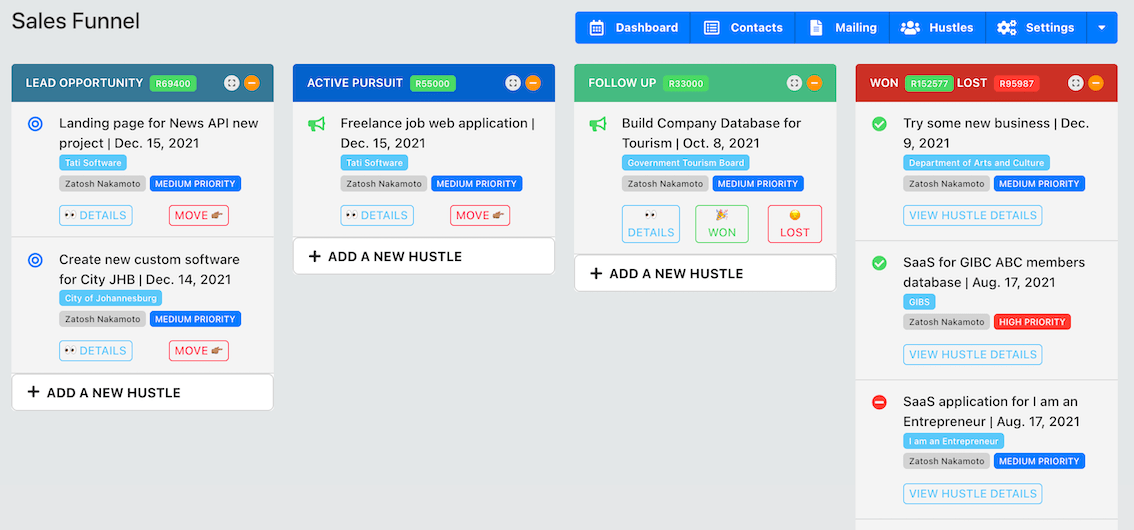
The sales funnel is a different view for your hustles in one place. You can see where on the sales path your hustles are - as you progress with your hustles, move them along the funnel.
You can also see the value of your prospects, which will help you understand your sales runway better.
TIP
When you record hustles in the CRM, make sure you also add the value of the hustle, so that you can see these numbers in your sales funnel to help you understand the financial value of your prospects.
You can also add a new hustle from here, by clicking on "add new hustle" button.
# Moving Hustles In the Funnel
There are two ways in which you can move the hustles down the sales funnel. Both methods include changing the status of the hustle.
- Click on the "move 👉🏻" button on the hustle
- Edit the hustle, from the detailed page and update the status
Contacts →