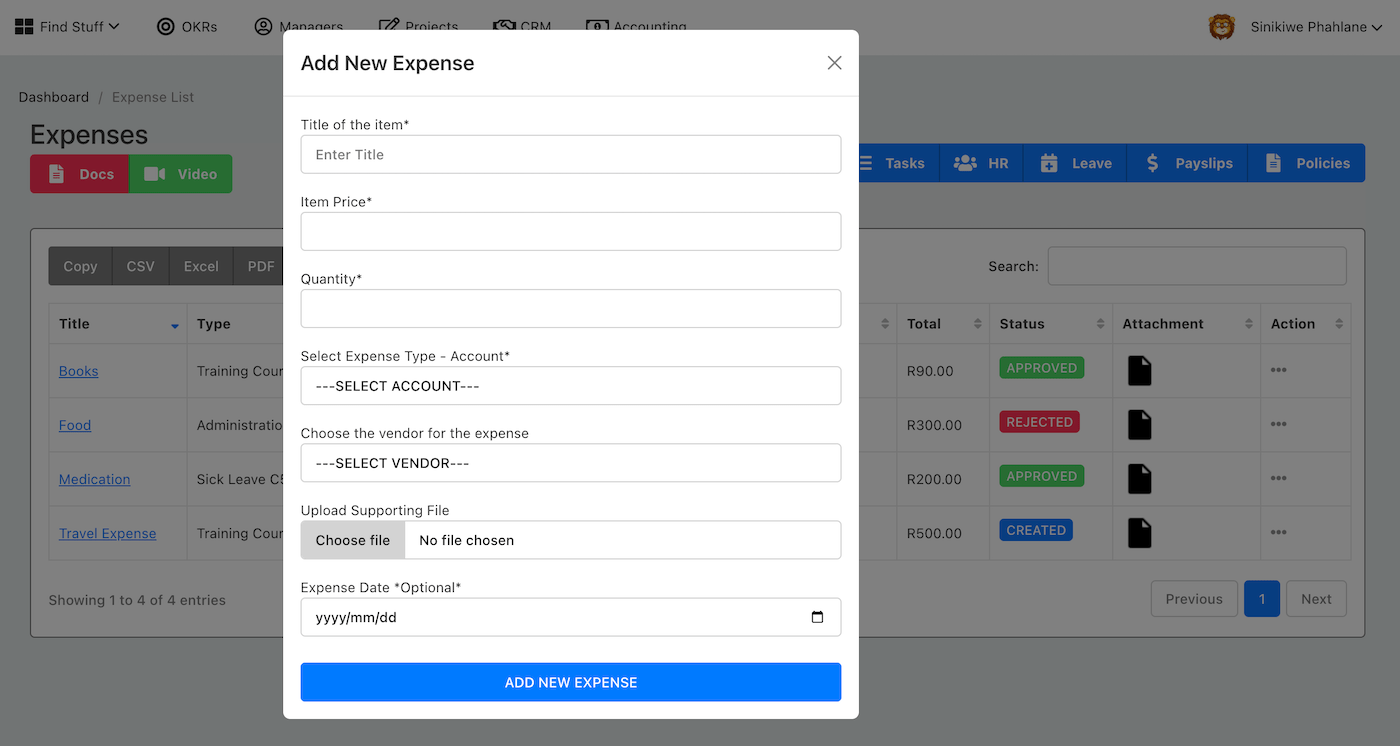# Personal Expenses
You can apply for business expenses directly from your personal profile for your line manager, or accounting to approve. These expenses will be visible to your line manager/accounting department as soon as you enter them on the system and you can view them and their status at any time. View your personal business expenses (opens new window) on this page.
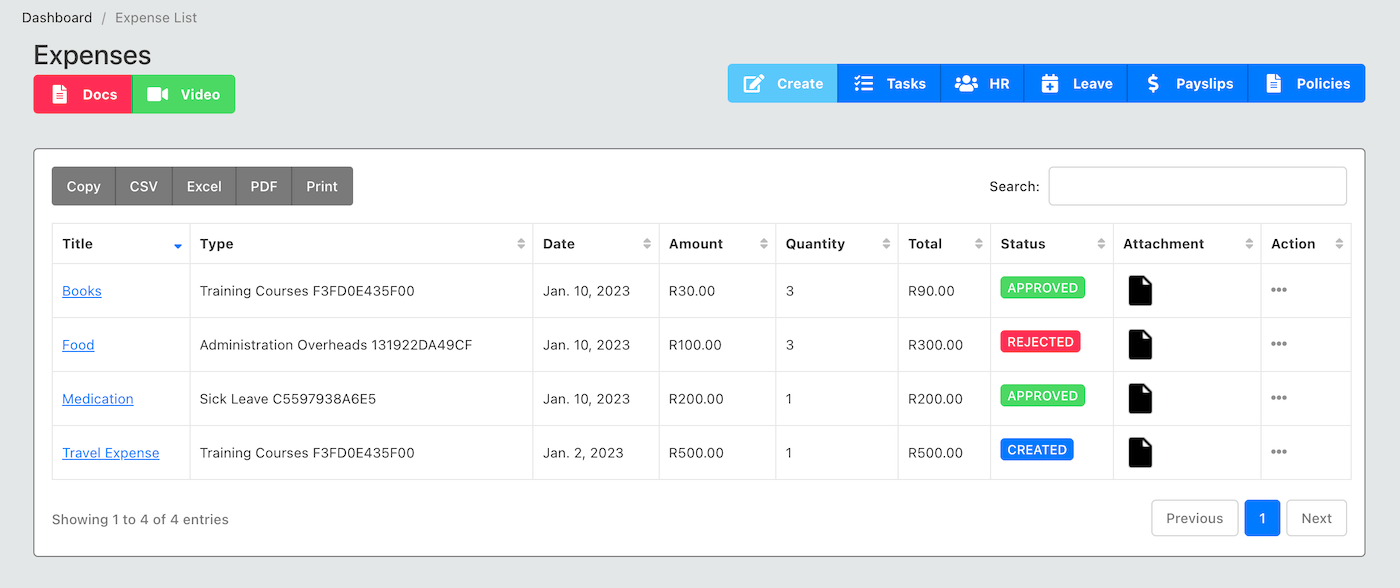
# Create New Expense
You can create a new expense as seen below, all new expense will default to the status "CREATED" in blue. Your line manager or accounting department will then be able to approve or reject the expense, and you can come back to the list to view the latest status of the expense.
When you create a new expense, you can attach supporting documents such as receipts to help the approvers with the process.