# Employee Timesheets
Managers can approve timesheets created by employees who report to them here (opens new window). The line manager will see the timesheet, immediately when an employee creates it in real-time, even if the timesheet is still in working progress.
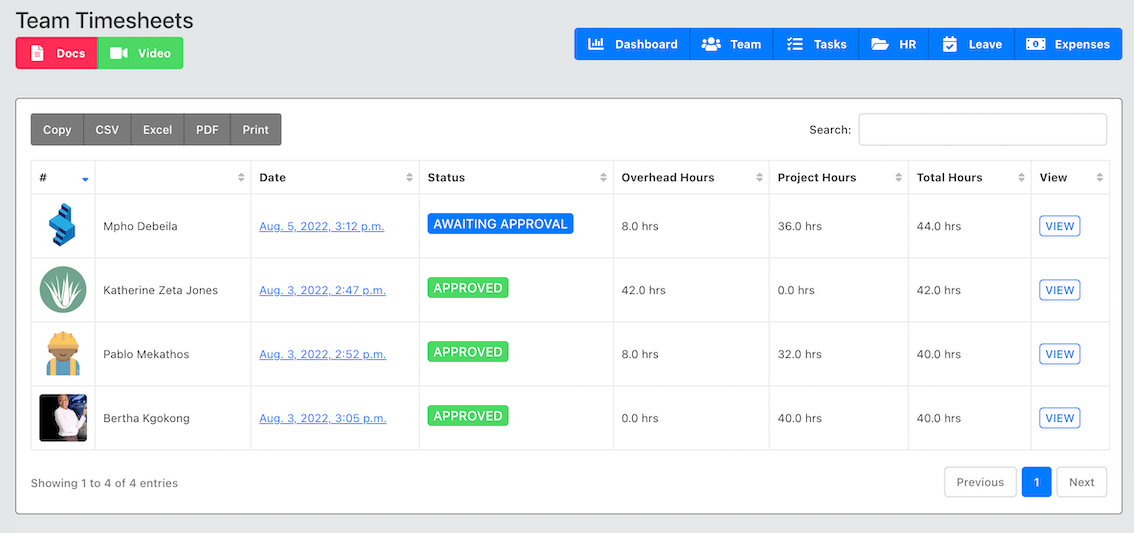
You can see the status of each timesheet, the total hours and split between project and overhead hours.
# Approve Timesheets
To approve or reject a timesheet, click on the "View" button to see the timesheet details.
You can see the details of the hours booked, as a line manager you want to ensure that the team members are booking time to the correct tasks and codes. You also want to ensure that the correct number of hours have been accounted for within the time period in question.
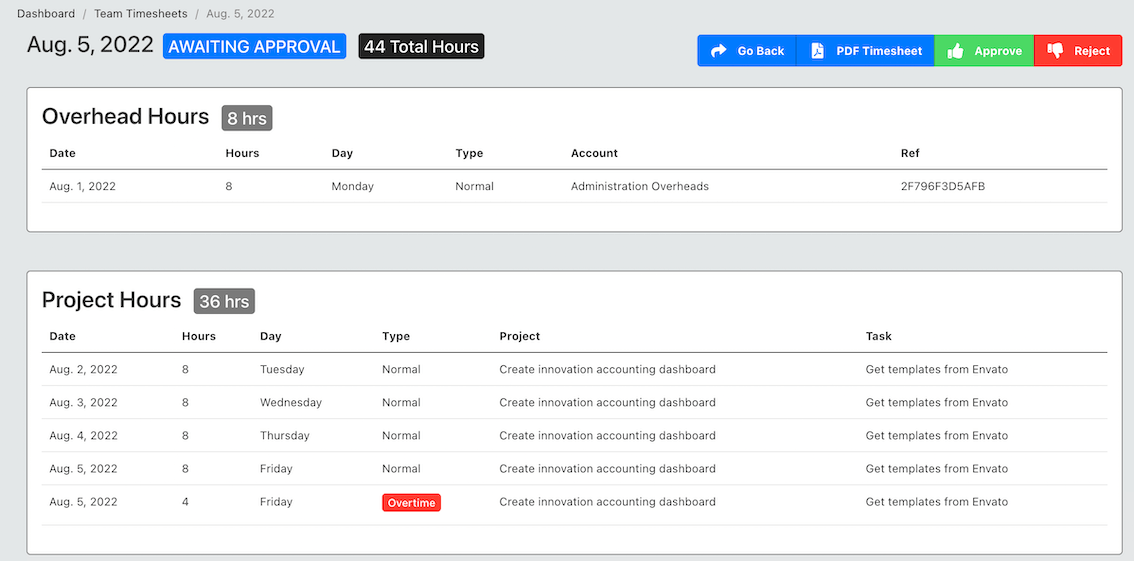
If the employee has booked overtime, weekend or holiday hours - this will be clearly visible so you can make a decision on whether the timesheet should be approved.
Click on the green "Approve" button to approve the timesheet and the red "Reject" button to reject.
The employee will be able to edit rejected timesheets and you can return to this page to approve it. Approved timesheets can not be edited.